
Advertisement
Snapchat chat bot MY AI is the best for some users to get updates and other things. However, some users don’t want to use this feature because of privacy concerns, they just want to remove My Ai from the chatlist on Snapchat.
Today I am explaining to you how you can delete My Ai on Snapchat on Android and iOS. You have to read this post till the end to know more about the complete guide to removing My AI on Snapchat.
Advertisement
How to Remove My AI on Snapchat
- You have to open Snapchat on your phone and go to the Chat tab.
- After this, go to the My AI in your chat list.
- Press and hold on My AI chat and a pop-up menu will appear.
- Tap on the Chat and Notification Settings option on the menu.
- Tap on the Clear from Chat Feed option and confirm your choice when prompted to remove My AI.
Prevent My AI from accessing your Snapchat Story
- You have to open Snapchat and go to the Chat tab.
- Press and hold on My AI chat and a pop-up menu will appear.
- Tap on the Privacy Settings option.
- Disable the toggle for the “My Story” option to prevent My AI chatbot from viewing your Snapchat Story updates.
For the latest tech news, follow Hogatoga on Twitter, Facebook, and Google News For the latest videos tech-related, Subscribe to our YouTube Channel and Newsletter.
Advertisement














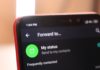


Thank you
Lock the phone