
Threads has released a new feature to filter Offensive Content using the Hidden Words functionality that is expanding now. Users can now filter the unwanted terms and phrases from the Threads including feeds, searches, profiles, and post replies.
Today I explain how you can use the new feature to Filter Out Offensive content on Threads. You have to read this post until the end to know the step-by-step guide to filter out offensive Content on Threads.
Also, Read Meta Finally lets Users Delete Threads Account Separately from Instagram
How to hide offensive Words and Phrases in Threads
The Hidden Words feature works similarly to the Muted Words option on X (formerly Twitter). It helps you avoid spoilers and sensitive topics that they don’t want to show up on their feeds. So, if you want to ban specific words, you have to follow these simple steps.
Also, Read How to see your Liked Posts on Instagram Threads
- You have to open the Threads app on your phone and tap on the Profile icon at the bottom of the left corner.
- After this, tap on the padlock icon at the top of the left corner to access profile settings.
- Tap on the Hidden Words option within the profile settings.
- Tap on the On option under Custom words and phrases within the Hidden Words section.
- Now tap on the Manage Custom Words and Phrases option.
- Here, you have to enter the words and phrases that you want to hide then tap on the Add button.
Also, Read How to enable Dark Mode in Instagram Threads
If you want to hide more than one word or phrase then you have to use a comma to separate them and add other words. When you tap on the Add button, the app will automatically separate all the words or phrases. If you want to edit or delete the word, just tap on each one to edit or delete them.
Any replies containing words or phrases that you have added will be hidden. However, replies from people you follow and who follow you will not be hidden on the Threads.
For the latest tech news, follow Hogatoga on Twitter, Facebook, and Google News For the latest tech-related videos, Subscribe to our YouTube Channel and Newsletter.















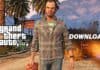

Nice
Free daimond
Thank you
Best app
Wow
Call history
He shree lock the phone
Phone lock
Garena free fire
Telegram