
WhatsApp is rolling out the new ability to Forward Media with a Caption for iOS. Users can easily forward their media with a caption on iOS. Recently it has rolled out a new feature share contacts Card for Windows beta users.
Now it is releasing the new Forward Media with a Caption feature for iOS users. Today I am explaining to you WhatsApp’s new Forward Media with a Caption feature. You have to read this post till the end to know more about the new Forward Media with a Caption feature for iOS users.
WhatsApp new forward media with a Caption for iOS
WhatsApp is releasing a new feature to keep a Caption to forwarding media. It is releasing the ability to forward media with a Caption for iOS users. They are now able to keep a caption while forwarding their images, videos, GIFs, and documents.
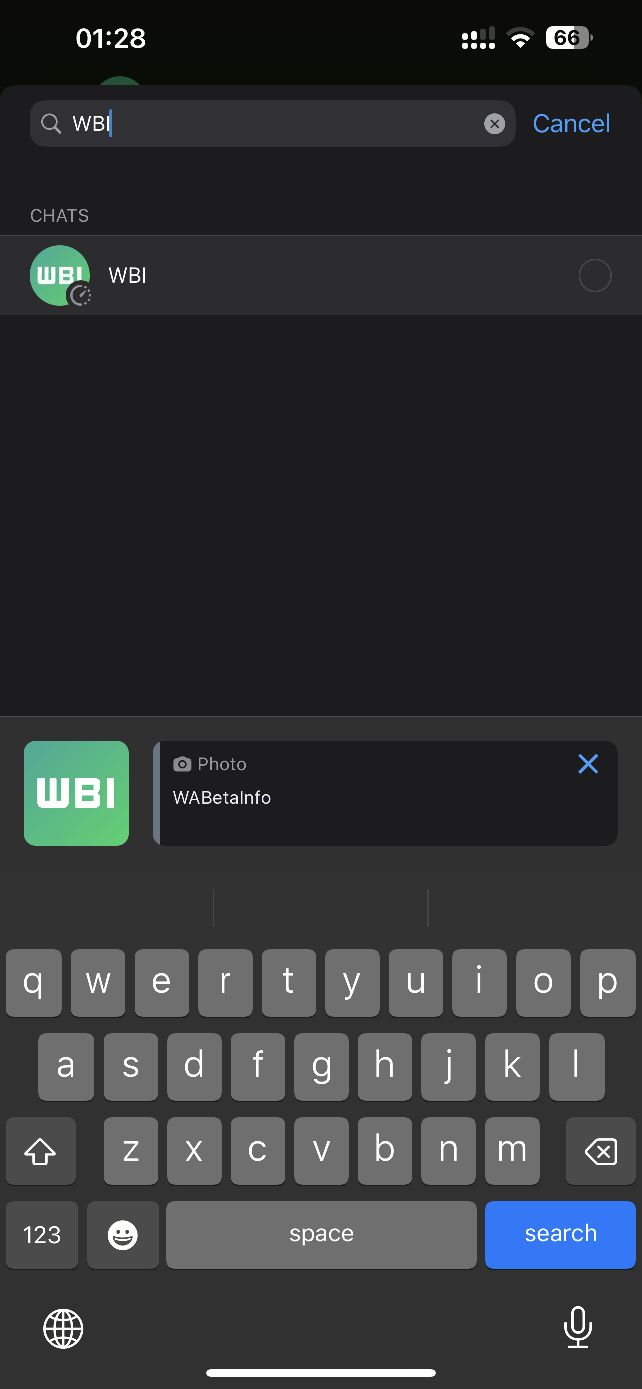
As you can see in the given image, you can easily forward the images, videos, GIFs, and documents with a caption. When you forward your media then you will see a new caption feature to add the caption to the forwarding media. Also, if you don’t want to keep the caption to your forward media then you can easily remove it.
WhatsApp also added the dismiss button to remove the caption from your forward media. You have to just tap on the dismiss button and the caption will be removed from your forwarded images, videos, GIFs, and documents.
As you see in the given image, the caption feature is available when the user forwards their image which doesn’t mean this feature is limited to the images only. You can easily add the caption to your while forwarding images, videos, GIFs, and Documents.
WhatsApp is rolling out a new feature to forward media with a caption for some iOS users. The new forward media with a caption feature is releasing on iOS version 22.23.77 but some users also discover this feature in the previous version 22.23.76.
For the latest tech news, follow Hogatoga on Twitter, Facebook, and Google News For the latest videos tech-related, Subscribe to our YouTube Channel and Newsletter.
















