You must be using the Google Drive app to store your important photos, videos, documents, etc on the cloud. Google Drive gives you the storage to upload your important photos, and videos, and take the backup of these important photos, videos, documents, etc. You can free up your Google Drive space by deleting the stored data.
Users don’t need to spend a lot of time freeing up their storage. Users can easily free up their Drive storage. Today I am explaining to you about deleting Google Drive data and managing your space. Read this post till the end to know more about this.
Also, Read Download all your photos from Google Photos
How to delete data and free up Google Drive Space or storage?
You have to open the Google Drive Website on your browser. You will see the Storage option at the bottom of the left sidebar corner once you open the website. The Storage option will show you how much storage you have used and left storage. You have to click on the Storage option.
Once you click on the storage option you will see the complete list of all your large files in the account you have stored. You have to click on the file to select it and click on the Delete icon on the top to delete it. Your file will be deleted and moved to the Trash. Users can also select multiple files to delete them. They have to hold the Control or Command key for selecting the file.
Also, Read Free up your phone space and use all apps in one
When you delete the file it will no longer be available but your drive storage will remain full. Google Drive doesn’t delete the file for 30 days. It gives 30 30-day time period to recover your data in case if you want. If you want to instantly free up your storage then go to the Trash option. You will see the complete list of your deleted files. Select the file and right-click on it then click on the Delete Forever option.
You can also directly click on the Empty Trash to delete all the files simultaneously. After this, once you reload your page you will see your storage has free spaces. Also, if you don’t have the backup of the file then you can easily download the files before deleting them.
For the latest tech news, follow Hogatoga on Twitter, Facebook, and Google News For the latest videos tech-related, Subscribe to our YouTube channel and Newsletter.










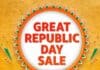






Delete photos received