
Google announced it will be ending the unlimited free storage. The Google Photos unlimited free storage will be ending on 1 June 2021. Users have to pay the charge for cloud storage to store their photos and videos after free storage is used. 15 GB of cloud storage is free you don’t need to pay if you use up to 15 GB of cloud storage.
But manage your storage you can download your all photos. You must be using the Google Photos app to take a backup of your important photos, videos, documents, etc. Google Photos gives you the storage to upload your important photos, and videos, and take the backup of these important photos, videos, documents, etc.
When you upload your file or take a backup of your important file it fills up the cloud space. Today I am explaining to you about saving all images from the Google Photos app. Read this post till the end to know more about this.
Also, Read View, and Delete Everything from Google that knows about you
How can you download your all photos from the Google Photos app?
To download photos you have to open your Google Chrome and search photos.google.com and log in with your Google account. After this, you have to open your image and click on the three dots on the top of the right corner.
Tap on the download option and your image will be downloaded to your phone. Users can also download their albums if they have sorted their Google Photos into albums.
Also, Read Google Photos allows users to see their storage plan about to last
To download the album you have to go to the album tab. You have to select the album and tap on the three dots at the top of the right corner. After this tap on the download, all options, and your album will be downloaded to your phone. This process will compress your files and will be in a single zip file.
For the latest tech news, follow Hogatoga on Twitter, Facebook, and Google News For the latest videos tech-related, Subscribe to our YouTube channel and Newsletter.











![[WhatsApp Tips & Tricks]: to Improve your WhatsApp Video quality. improve video quality](https://hogatoga.com/wp-content/uploads/2020/07/improve-video-quality-hogatoga-100x70.jpg)



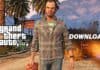
free fire lover
Free fire redam code
Give me some dimonds in free fire
Free redemcode giveaway
Free diomand
It app is amazing
Good
How to get free real rewards code
How is the best?
Photo
Very nice