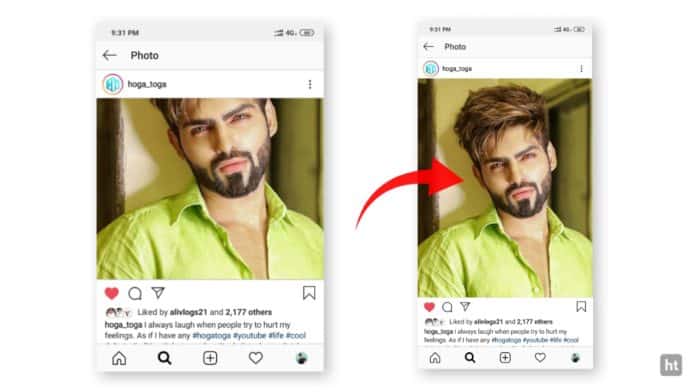
You must be using Instagram to post your picture, video, or your memory and stay connected with your friends, etc. But when you post your picture on Instagram, It crops your picture into a square. Your favorite images are crops on Instagram. You feel bad about your picture that it cropped your image and its special part. Today I am explaining to you about post-full-size portrait or landscape photos on Instagram without cropping it. Read this post till the end to know more about this.
You must know that when Instagram was launched, it allowed the users to upload only square photos. It only uploads the square size picture other parts of the picture get cropped. This is the major deficiency of Instagram for the photographer.
But now users can upload the images in portrait and landscape orientation. You may be able to post a portrait image on Instagram without cropping it now, it depends on the size of your image.
How to post full-size portrait images on Instagram?
- Open your Instagram and create a new post by clicking on create a new post.
- Choose your image from your gallery.
- Select the small crop icon in the bottom left of the main image screen.
- Now adjust the image within the grid as you like to post it.
- The use of the crop icon transfers the shape from the normal square to its portrait or landscape photos orientation. That way, you won’t need to shave the edges of your photos, unlike the old square orientation.
How to post landscape images on Instagram?
The same process also works in landscape orientation which works in portrait orientation. It means post portrait or landscape photos in the same process. As the two sizes were added to Instagram, it would pick up the size and shape of the image and let you post the most appropriate size. You can simply choose the landscape image which you want to upload and upload on Instagram. The same instruction will apply for portrait or landscape photos.
For the latest tech news, follow Hogatoga on Twitter, Facebook, and Google News For the latest videos tech-related, Subscribe to our youtube channel and Newsletter.















