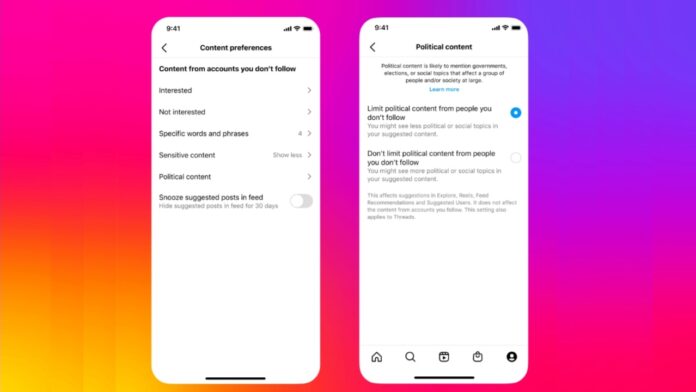
Advertisement
Instagram has rolled out the new feature Political Content Filter that allows users to disable Political content or choose to see less political content on this platform. The new feature has been rolled out to recommend less political content from the accounts users don’t follow or see more content as per their preference.
Today I am explaining to you how you can turn off the Political Content Filters feature on Instagram. You have to read this post till the end to know more about the complete guide to turn off the political content filters.
Advertisement
How to Disable Political Content Filters on Instagram
- You have to open the Instagram app and tap on the profile icon at the bottom of the home screen.
- Tap on the hamburger menu at the top of the right corner in the profile section.
- Scroll down toward the middle of the menu in the Settings and Activity page, you will see “Content preferences” under the subheading “What you see”.
- Tap on the Political Content option under the content preferences.
- Users will be able to toggle between options “Limit political content from people you don’t follow” or “Don’t limit political content from people you don’t follow”.
For the latest tech news, follow Hogatoga on Twitter, Facebook, and Google News For the latest videos tech-related, Subscribe to our YouTube Channel and Newsletter.
Advertisement
















Diamond
Hey Siri lock the phone