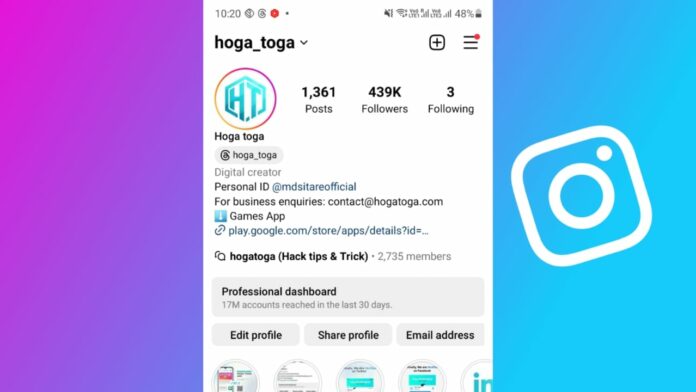
In the Era of social media, it is important to secure our Instagram privacy. If you are looking to avoid the person who stalks you on Instagram then you can hide them from your followers list to secure privacy.
Today I am explaining to you how you can hide your followers list from public view on Instagram. You have to read this post till the end to know more about the complete guide to hiding your followers list on Instagram.
Hide your Followers on Instagram
Users can easily hide their followers list from public view. There are three ways to hide your Instagram followers list. Follow these processes to hide your Instagram followers on Android and iOS.
Make your account Private to hide the followers’ list
Making your profile private gives you greater control over your Instagram handle. You approve the people to follow you to see your Posts, Stories, and Followers list. You will get rid of many spam accounts that try to invade your privacy by making your account private. Follow these processes to make your account private.
To make your account private, you have to open the Instagram app and go to your profile. Tap on the three horizontal lines at the top of the right corner and go to the Settings and Privacy option. After this, tap on the Account Privacy option and turn on the toggle for the Private Account option.
One of the important things to note is that the Businesses and Creators can’t close their profile from the broader Community.
Filter your Instagram Followers list
Users can now remove the stalking account from their follower list to filter out these profiles. Follow these processes to filter out the stalking accounts by removing them.
To remove the follower, you have to go to your followers list and search for the specific person’s username in the search bar. Tap on the Remove button next to the person’s name and you are done.
Block People from your Instagram Profile
To block the users, you have to go to the profile of the person whom you want to block. After this, tap on the three horizontal dots at the top of the right corner and tap on the block option. You have to tap on the block option again to confirm that you are blocking that person.
For the latest Tech News, follow Hogatoga on Twitter, Facebook, and Google News For the latest videos tech-related, Subscribe to our YouTube Channel and Newsletter.
















Instagram
Supar
Give me followers
3d photo Instagram and Facebook
3d photo Instagram and Facebook page
Nice
3d photo instagram and facebook page