WhatsApp is one of the most popular instant messaging apps. You must be using WhatsApp to stay connected with your friends, colleagues, and others. You must be using the emoji on WhatsApp.
Sometimes you want to use the iPhone emoji on your android. But you cannot use the iPhone emojis on your android because you don’t have the option to set them. Today I am explaining to you about the WhatsApp iPhone emojis use for Android. Read this post till the end to know more about this.
How can you use the WhatsApp iPhone emojis on Android?
To use the iPhone emojis on android you have to use the app on your phone. Make sure you have already the front – Custom Font Installer [No ROOT] app, if you don’t have one, you must have to download this app. Now how can you download this app?
Go to the end of the post where you will find the download button. Press the download button to download and install the app on your phone. Open the app after installing and grant the media file permission to this app.
It will show you the Welcome screen you have to just click on the close option to continue. After doing this now tap on the EMOJI tab and you will find so many phone emojis.
Also Read: WhatsApp allows you to use the same account on multiple devices.
You have to select the latest version of the iPhone emoji, at the top you will see the iOS-v14 emoji. Tap on the iOS-v14 emoji then clicks on the Download button, the bottom of the screen to download the emoji. Click on the settings option, when you click on the settings option then it will show you the list of phone brands. You have to find your phone brands, select them, and you are done.
If in case it doesn’t support your phone then you have to go to the setting and click on the screen. If you don’t find a screen then search the Text style option. Go to the Text style and you will find all the emojis downloaded from iOS on your phone.
You have to select your favorite emojis and click on the Apply and it should work perfectly on your phone keyboard. Now you can use the iPhone emojis on your android phone easily.
For the latest tech news, follow Hogatoga on Twitter, Facebook, and Google News For the latest videos tech-related, Subscribe to our youtube channel and Newsletter.

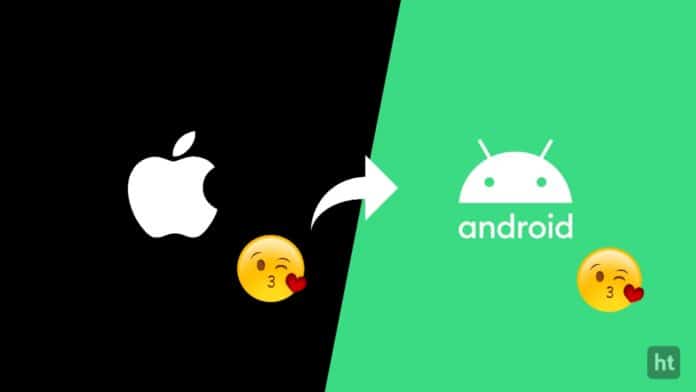








![Change the Dns server of your phone without any root [Tips & Tricks] Change the Dns server](https://hogatoga.com/wp-content/uploads/2020/03/Change-the-Dns-server-1-100x70.jpg)







Very nice app