You must be calling your friends, colleagues, and others. Your calling details are saved in your call logs. When you change your phone it is deleted automatically. Sometimes it is also deleted or removed automatically from your phone.
If you want to get it back or make a backup PDF to see that anytime. Today I am explaining to you about Backup and restoring your SMS and Calls download. Read this post till the end to know more about this.
E2PDF – Backup Restore SMS, Call, Contact, TrueCaller.
This is the best up to restore your SMS, calls, and contacts on your phone. It makes a PDF of your SMS, Calls, contacts, etc. You can directly take an SMS backup and restore the download.
How can you use the E2PDF – Backup Restore SMS, Call, Contact, and TrueCaller app on your phone?
Make sure you have already the E2PDF app, if you don’t have one, you must download this app. Now how can you download this app?
Go to the end of the post where you will find the download button. Press the download button to download and install the app on your phone. Open the app after installing and check on the I have read and agree with terms of use then click on the proceed button.
Click on the click on the continue button and choose what you want to back up, like SMS, Contacts, SMS statistics (Daily), Call Statistics (Daily), etc.
Click on the SMS or Contacts if you want to restore this and grant permission to this app. Choose the SMS or Contacts and enter the file name then click on the Export to PDF button. Grant the permission after clicking on the Export to PDF button. Now your PDF SMS and Contacts are ready. You can see anytime whenever you want to see that PDF.
For the latest tech news, follow Hogatoga on Twitter, Facebook, and Google News For the latest videos tech-related, Subscribe to our YouTube channel and Newsletter

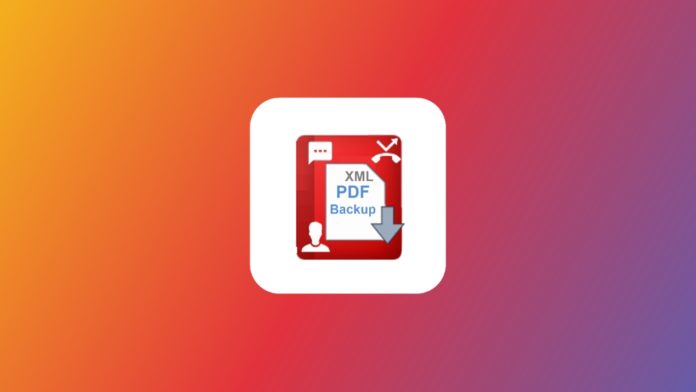
















Wow nice
Nice
Very nice
Hello sir how are you I’m very happy in speak so
Thanks
Call history
😘
Call history
Call history
WhatsApp chat
Call History
Call history
Nice
Call history
Call history
Call history
Call history
Call history
Call history
Call history
Call history
Call history
Call history