
WhatsApp is one of the most popular instant messaging apps. You must be using WhatsApp to stay connected with your friends, colleagues, and others. You must be sending the sticker to your friends to express your emotion and also make your chat fun.
Recently WhatsApp adds the Advanced Search feature in the beta version. Now WhatsApp is testing the sticker search feature in the android beta version. Today I am explaining to you about the WhatsApp testing Sticker search option in the Android beta version. Read this post till the end to know more about this.
Also, Read WhatsApp rolls out the Advanced Search feature in the beta version.
Here is the full detail about the WhatsApp testing Sticker search.
According to the WABetaInfo the features tracker of WhatsApp, the search button appears only when you used the sticker last tab. WhatsApp has not implemented the search stickers option in the beta version. This feature is available in the Android beta version 2.20.198.5.
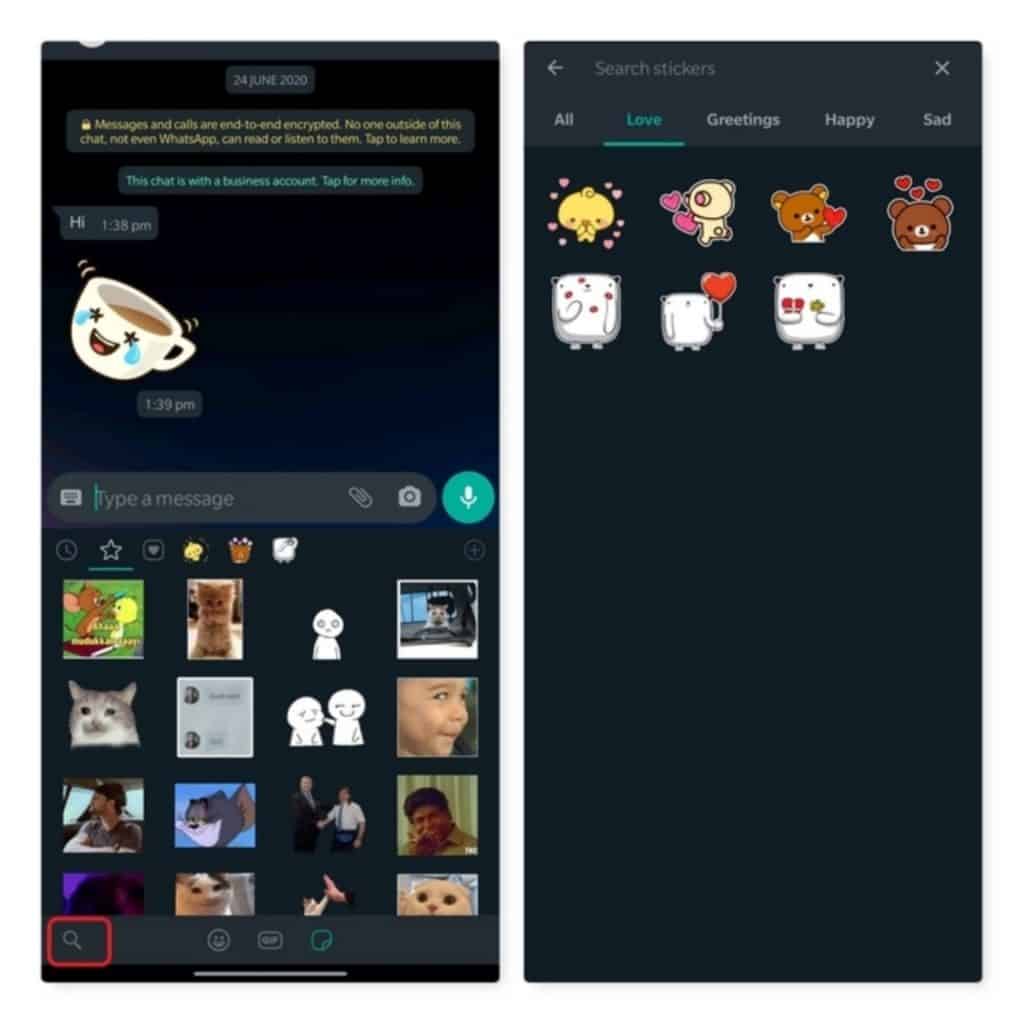
If you want to access the sticker search option again then you have to re-open your WhatsApp. This is because it will disappear once you use it. This feature has limitations and it is that you can not search your own created stickers.
You will find all the stickers packs are listed on the stickers sections are already installed. This feature will support the custom sticker to detect or not we will see in the future. WhatsApp was also spotted to test this feature in November 2018.
WhatsApp plans to add it to the stable version in the coming months, The presence of the feature in the latest beta signs suggests. Also if you want to try this feature then update your WhatsApp. You will get this feature once you update your WhatsApp and try this feature.
For the latest tech news, follow Hogatoga on Twitter, Facebook, and Google News For the latest videos tech-related, Subscribe to our youtube channel and Newsletter.

















WhatsApp
Hindi mein padhne wala hai
Free diamond
Free fire redeem quotes
Nice
Nice
Nice
Good