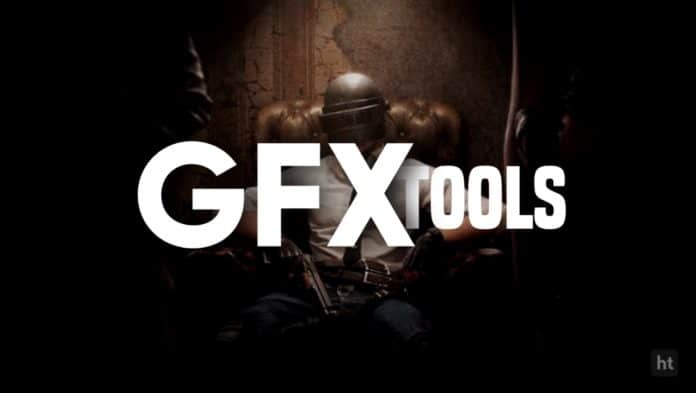
You must be playing the PUBG mobile game. PUBG is one of the most popular online mobile games. But when you play the PUBG game on your phone it starts lagging and you want to optimize your game on your phone. Today I am explaining to you about the Pubg game optimize and customize the setup of the game. Read this post till the end to know more about this.
GFX Tool for PUBG – Game Launcher & Optimizer.
GFX Tool for PUBG is one of the best game optimizers and game launchers. You can easily customize your game and play the game without lagging.
Feature.
- You can unlock HDR graphics and all the FPS levels of the game.
- Easily change the resolution.
- You have full control over Anti-aliasing and shadows.
- This app supports all game versions.
- It has also many other useful options for games.
Also, Read Play PUBG games without lagging with a new secret trick.
How can you use GFX Tool for PUBG – Game Launcher & Optimizer app on your phone?
Make sure you have already the GFX Tool PUBG – Game Launcher & Optimizer app, if you don’t have one, you must download this app. Now how can you download this app?
Go to the end of the post where you will find the download button. Press the download button to download and install the app on your phone. Open the app after installing and grant permission to this app.
You will see so many features like version, Resolution, Graphics, and FPS. You have to select the version of your game and which version of the game you are playing on your phone. Select the Resolution of the game according to you and your phone capacity.
Now you have to choose and select the Graphics and FPS of the game according to you. At what resolution and What FPS do you want to play it depends on you. So you can set this according to your phone capacity and your desire.
Once you set up this you can play the PUBG game without lagging and smoothly on your phone.
For the latest tech news, follow Hogatoga on Twitter, Facebook, and Google News For the latest videos tech-related, Subscribe to our YouTube channel and Newsletter
















