Instagram has recently introduced a new feature called Musical Notes that allows users to add music to their Instagram Notes. Users can now share Audio updates on their profiles in a unique way.
Today I am explaining to you about Instagram adding music to the Notes feature for users. You have to read this post till the end to know more about the ability to share audio updates on Instagram on your profile.
Instagram adds music to the Notes feature and shares audio updates
To set the Audio on Notes you have to open the Instagram app and go to your chat Window. After this tap on the Plus (+) icon at the top of the left corner that says “Your Notes.” You have to select the “Add music” option once you tap on the Your Notes option.
After this, choose the track that you would like to add to your notes. Users can also add a text or an emoji note along with the Music. The new Music Notes feature allows you to add up to a 30-seconds music clip to your Instagram status.

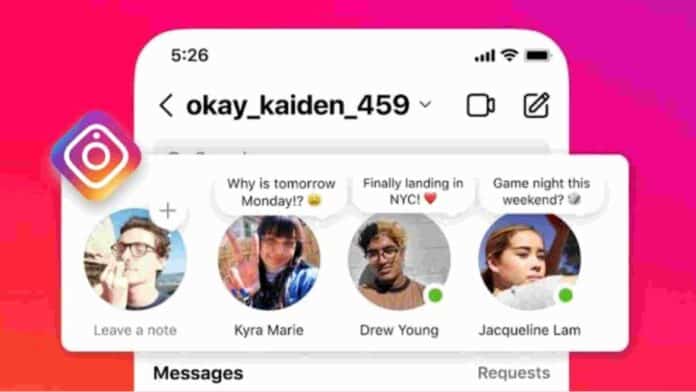










![[WhatsApp Tips or Tricks]: transfer your WhatsApp chats from iPhone to Android Transfer WhatsApp chats from iPhone](https://hogatoga.com/wp-content/uploads/2020/07/transfer-whatsapp-chat-hogatoga-100x70.jpg)




likes followers
followers