WhatsApp has recently launched the new Channels feature in India and more than 150 Countries. The Channels feature is a one-way broadcast tool and delivers a private way to receive updates from people and organizations that matter to you.
Today I am explaining to you how you can delete the WhatsApp Channels. You have to read this post till the end to learn more about the Step-by-Step Complete Guide to removing the WhatsApp channels.
How to Delete Channels on WhatsApp
“One of the important things to note is that when you delete the channel it will be deleted permanently. If you delete your channel, you won’t be able to make updates from it again.”
To Delete the channels on WhatsApp you have to open the WhatsApp on your phone and go to the updates tabs by tapping on the Updates at the bottom of the right corner. After this, tap find your channel and tap on it to open it.
Tap on your channel name and tap on the Delete Channel option then tap on Delete. Now enter your phone number to confirm and tap on the Delete to delete your channel permanently. Once you delete your channel successfully, you will see the message “You deleted your channel” in the Updates tab.
Your channel Followers will still be able to find your channel once you delete it. But they will see a system message that “Your channel was deleted.” Your past updates will still be available from their phones.
The non-followers won’t be able to see your channel or updates. They won’t be able to find your channel in the search and follow your channel. Your channel share link also won’t work once you delete the channel.
For the latest Tech News, follow Hogatoga on Twitter, Facebook, and Google News For the latest videos tech-related, Subscribe to our YouTube Channel and Newsletter.

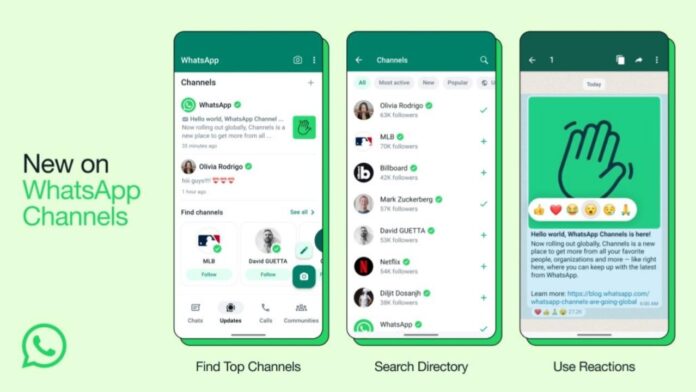
















Nice
Whatsapp channel delete
Very nice ????
Whatsap channel delete
WhatsApp channel delete
WhatsApp channel delete
Whatsapp cannal delete