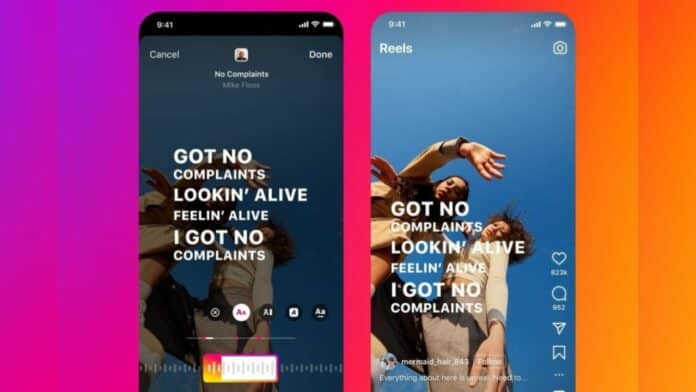
Instagram has recently released a new feature to add song lyrics to the reels. Users can now add the song lyrics to their reels to make them more interesting.
Today I am explaining to you how you can add the song lyrics to their reels. You have to read this post till the end to know more about the complete guide to adding the song lyrics to their reels.
How to add the song lyrics on Reels on Instagram
To add the lyrics to your reels, Users have to go to the reel creation screen by tapping on the Reels icon at the bottom of the screen. Tap on the Music icon at the top of the screen and choose the perfect song for the reel from the library or your own audio.
After this, tap on the Lyrics icon at the bottom of the screen and choose a perfect font and a color that perfectly suits for your reel lyrics text. Now you have to drag the text to the desired position and select the portion or part of the lyrics you want to show on your reels using the slider.
Once you adjust the lyrics’ text in the perfect position on your reels, tap on the Done button. After this, edit your reels as per your requirements and share the reels, as usual, you share on Instagram.
















Free followers instagram