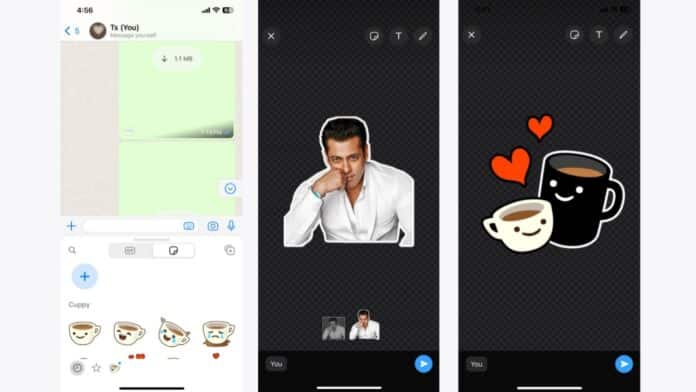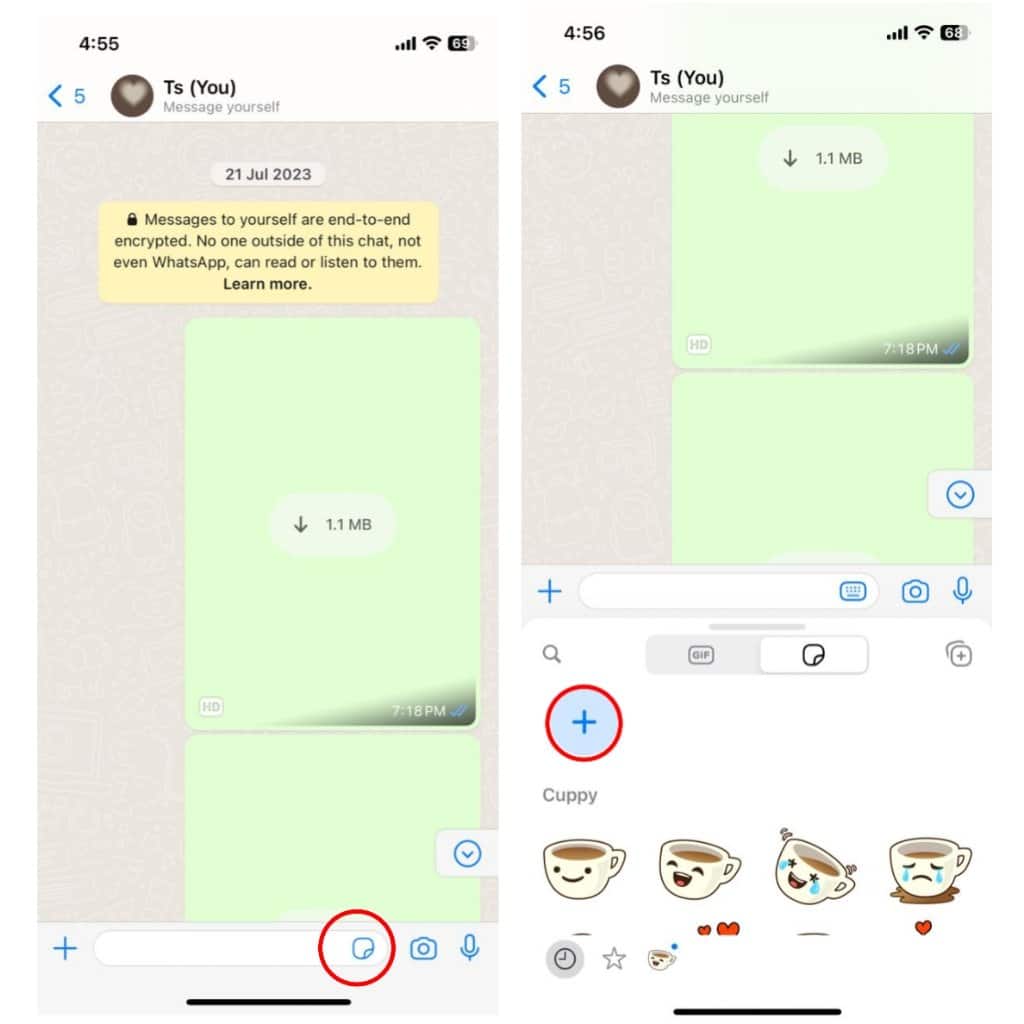WhatsApp is rolling out the new feature Create Custom Stickers for iOS users after released for Android users. Users can now create their very own stickers from images within WhatsApp. You can try the WhatsApp sticker creator to create your unique stickers and make your conversation more interesting.
Today I am explaining to you how you can create custom stickers. You have to read this post till the end to know more about the complete guide to creating custom stickers on WhatsApp.
Also, Read How to Use AI-Generated Stickers on WhatsApp on Android and iOS
How to Create Custom Stickers on WhatsApp
- Open the WhatsApp app and open any individual or group chat that you want to send a custom sticker.
- After this, tap on the sticker icon at the right of the message box.
- Tap on the big blue Plus (+) icon alongside the recently used stickers.
- Once you tap on the plus icon it will open your Camera roll directly.
- Select the image that you want to use to create your sticker.
- WhatsApp will automatically create a cut-out of the image as soon as you select it.
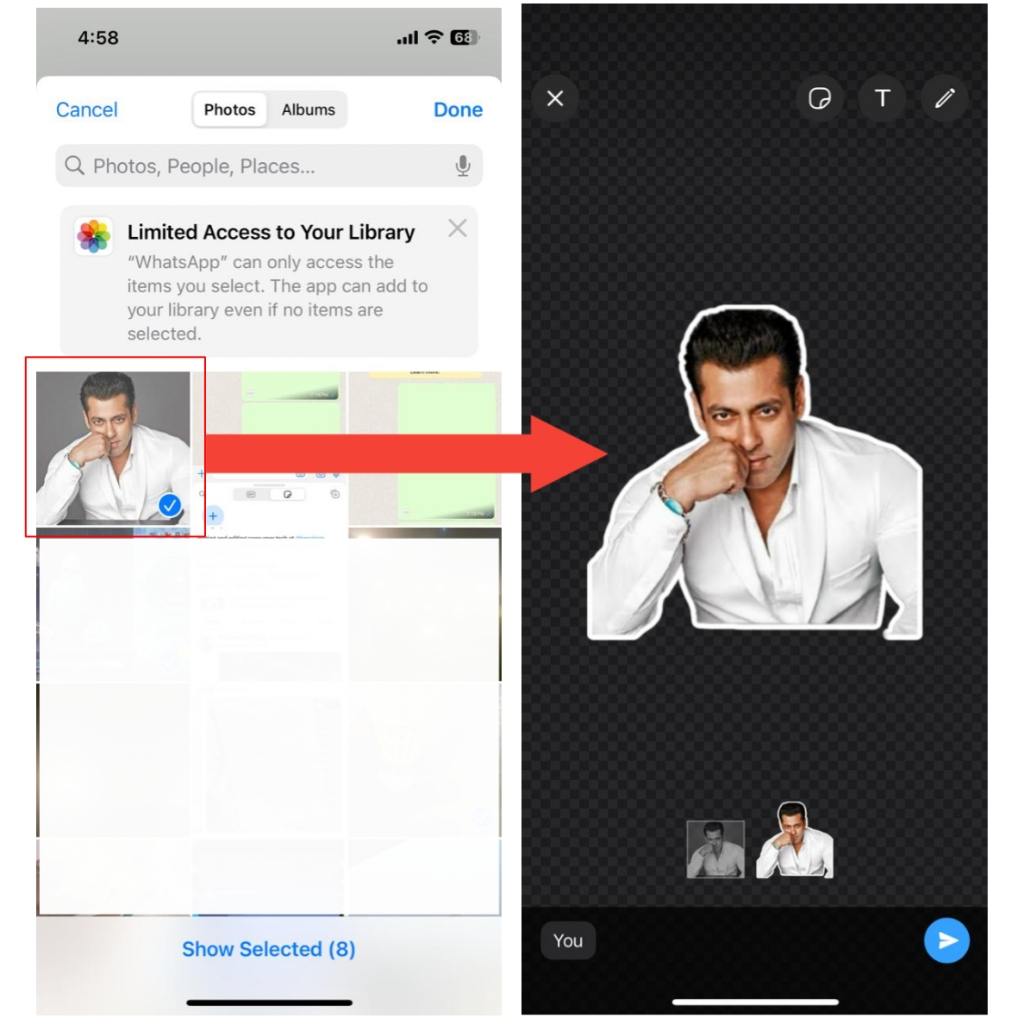
- After this cutout, you can add text, stickers, and emojis to customize your sticker as per your preference.
- Once you are done, tap on the send icon and your custom sticker will be sent to the recipient.
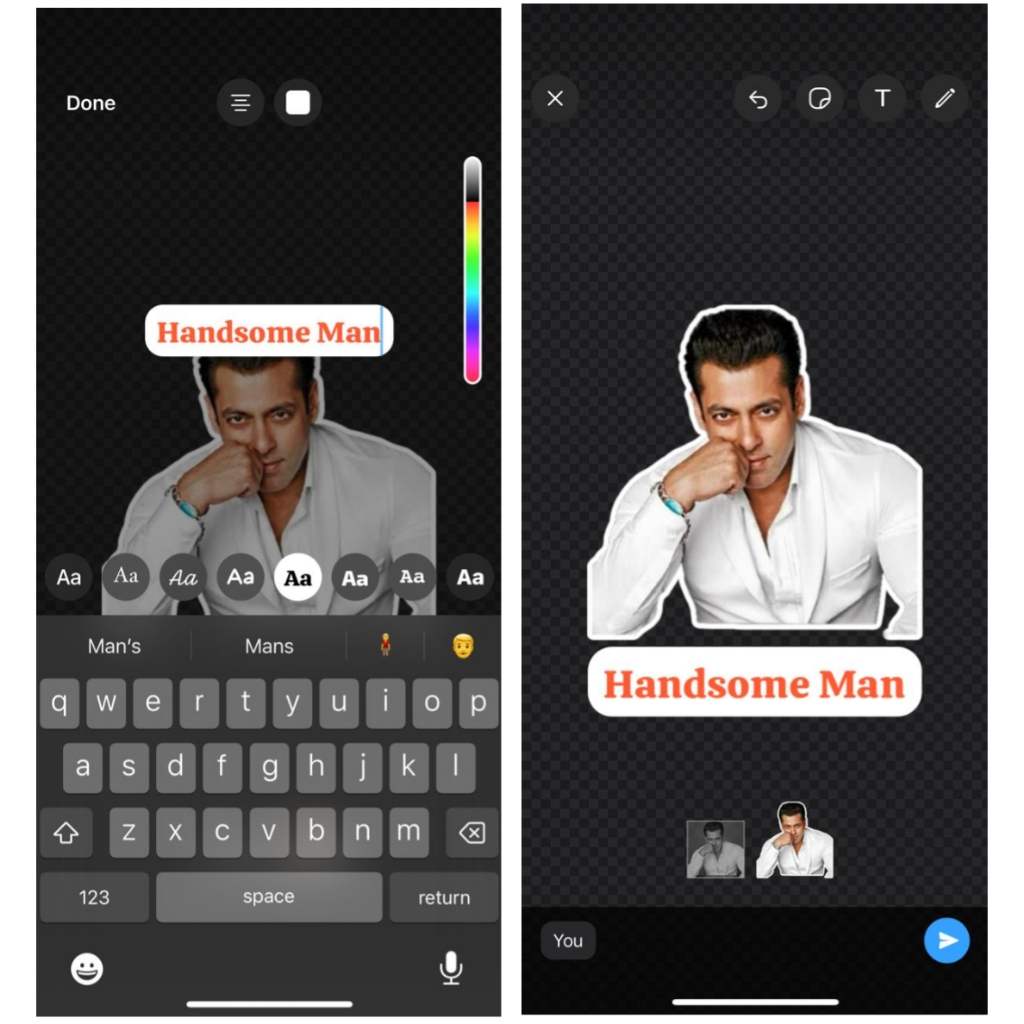
Also, Read The WhatsApp Sticker Editor feature rolling out for iOS beta users
By following this process, you have successfully created your first WhatsApp sticker. Now you can add to Favorites to save your custom stickers for future use by tapping on the sent sticker.
Edit Existing Stickers on WhatsApp on iOS
With the new feature, the meta-owned messaging app not only allows users to create custom stickers. But also allows users to edit an existing sticker or sticker you have just created. Follow these processes to edit your existing stickers on WhatsApp.
Also, Read How to Download and Send New Stickers on WhatsApp
- You have to long press on any created sticker from WhatsApp’s sticker library and select the Edit Sticker option.
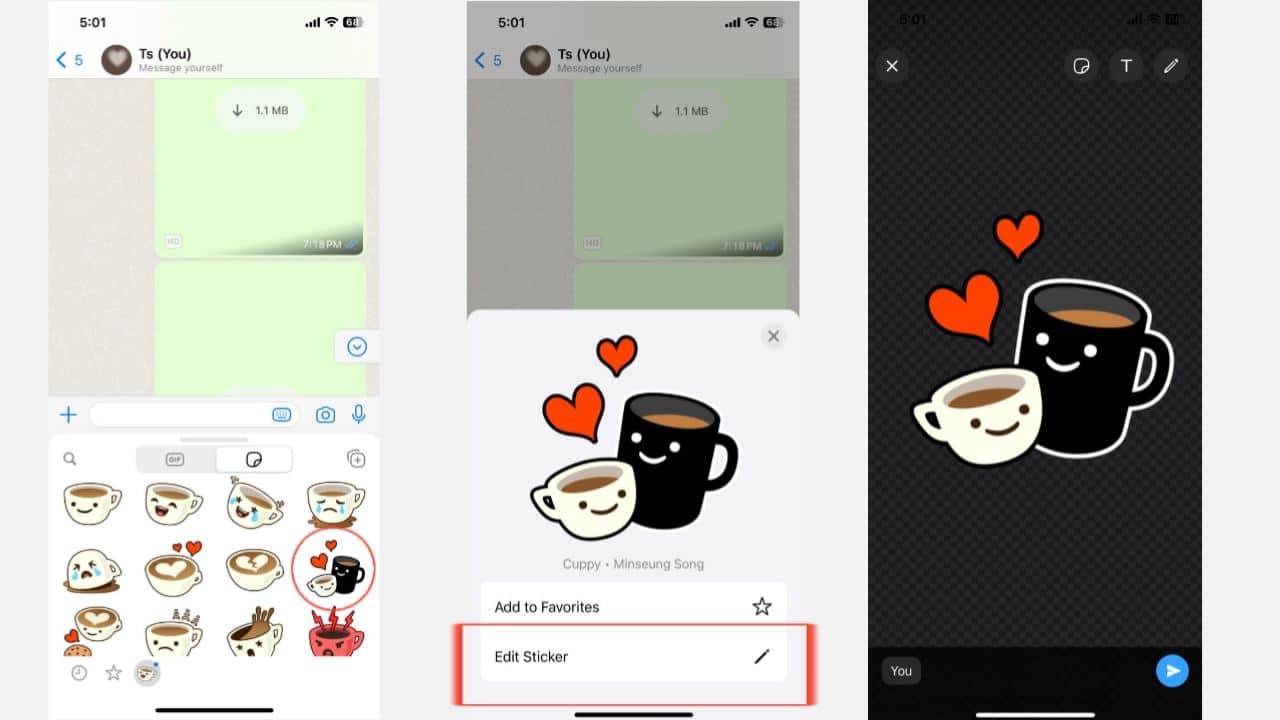
- Now you can add text, emojis, and more to edit your sticker.
- Tap on the send icon once you are done with your editing.
If your friend sends a custom WhatsApp sticker, you have to just tap on the sticker to see the “Edit Sticker” option.
For the latest tech news, follow Hogatoga on Twitter, Facebook, and Google News For the latest videos tech-related, Subscribe to our YouTube Channel and Newsletter.