Advertisement
Meta is testing its AI-powered chatbot Meta AI in WhatsApp in India. The Meta-AI chatbot is also available on Meta’s other platforms including Instagram and Facebook.
Today I am explaining how to generate AI images on WhatsApp using Meta AI. You have to read this post till the end to know more about the complete guide to using Meta AI image generator on WhatsApp.
Advertisement
How to use Meta AI Image Generator on WhatsApp on Android and iOS
- You have to open the WhatsApp on your Android or iOS device.
- Check if you see a circular ring (Meta AI icon) on the home screen of the app. It is available before the blue-colored + button at the top in iOS while it is available above the green-colored + button on Android. If you see a ring (Meta icon) then this feature is available for your account.
- If you don’t see the Meta AI icon, close WhatsApp and update it from the Google Play store.
- You have to tap on the Meta AI button to use the feature and get the solution you queries you may have. You can use this AI to generate new images.
How to generate AI images using Meta AI
- You have to open the Meta AI chatbot on your WhatsApp.
- After this, activate the AI (artificial intelligence) generative mode by using the command “/imagine”.
- Enter the well-crafted prompt that describes your image best.
- After this, tap on the send button to generate the AI image.
- It will create the image as per your prompt in a matter of seconds.
For the latest tech news, follow Hogatoga on Twitter, Facebook, and Google News For the latest videos tech-related, Subscribe to our YouTube Channel and Newsletter.
Advertisement

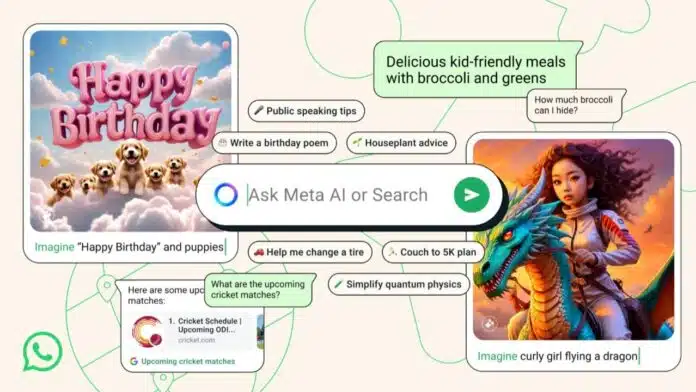
















Nice
Call history
Lock phone
Lock tha phone
WhatsApp
Lock.there phone
Lock the phone
Call history