
WhatsApp is rolling out a new feature called manage emoji replacement. It is a new way that lets users personalize the replacement text with emoji. The text-to-emoji replacement will be replaced with greater control over the messaging experience for the users using this feature.
Today I am explaining to you about WhatsApp’s new ability to manage the emoji replacement. You have to read this post till the end to know more about the new ability to manage the emoji replacement for Windows users.
WhatsApp Manages Emoji Replacement feature
The new feature has been discovered on WhatsApp for Windows version 2.2350.3.0. The meta-owned messaging app has the text-to-emoji feature that allows users to replace the text with an emoji. Users can replace specific text with emojis in real-time as they type, it acts as a convenient shortcut to avoid opening the emoji panel every time they need to enter and send an emoji to their chat.
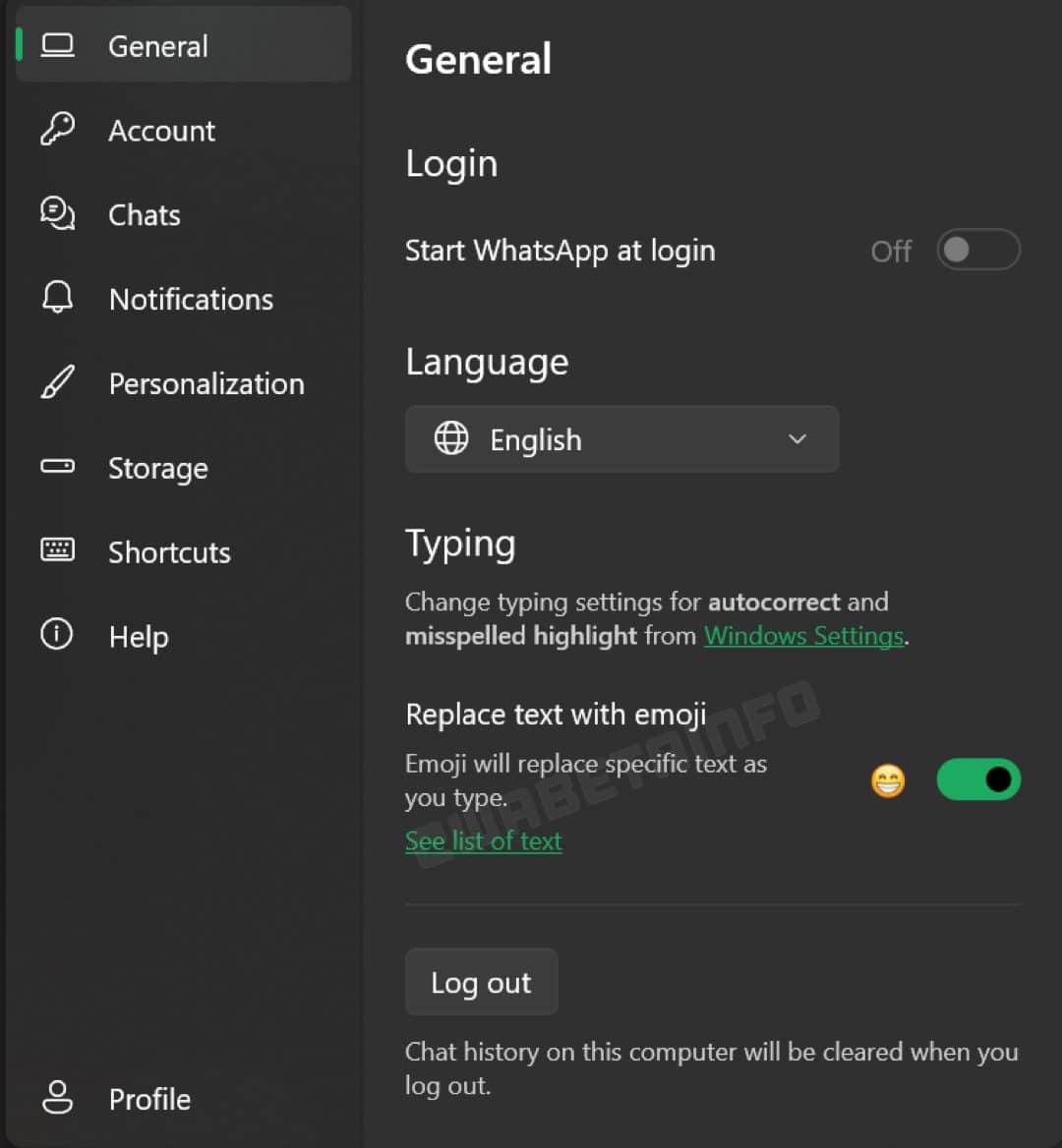
The meta-owned messaging app is now enhancing this feature by allowing users to personalize this feature. As you can see in the image given above, there is a new option to disable the Replace text with emoji. Users have to open WhatsApp on their windows, go to the settings, and click on the general tab.
There is a toggle to manage the Replace text with emoji in the General tab in your account. If you want to disable the new ability to replace the specific text with an emoji as you type, just toggle off this setting.
The new ability to manage the replace text with emojis feature is currently rolling out for WhatsApp for Windows beta testers. It is available on WhatsApp for Windows beta version 2.2350.3.0. and above. However, the meta-owned messaging app will soon release a new feature to manage the Replace text with emojis feature for everyone in future updates.
For the latest Tech News, follow Hogatoga on Twitter, Facebook, and Google News For the latest videos tech-related, Subscribe to our YouTube Channel and Newsletter.









![[Be Careful and secure your privacy] if you use the tiktok. TikTok leak privacy](https://hogatoga.com/wp-content/uploads/2020/04/TikTok-leak-privacy-100x70.jpg)







Lock