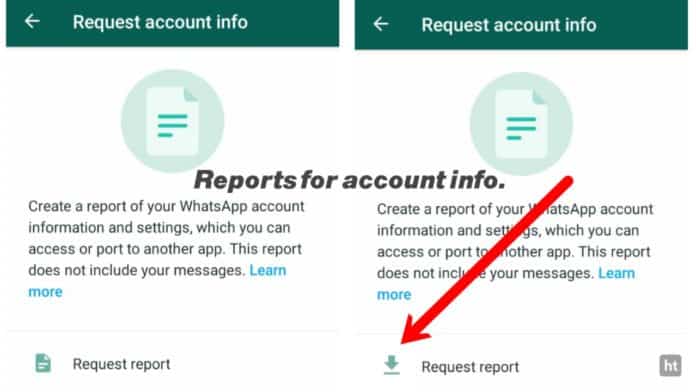
WhatsApp is one of the most popular instant messaging apps. You must be using the WhatsApp to chat with your contact. WhatsApp ignores so many things while using WhatsApp. Today I am explaining to you to request a report of your WhatsApp account. Read this post till the end to know more about this.
You can request and export a report of your WhatsApp account information and settings using the Request Account Info feature.
How to request a report of Information on WhatsApp?
- Open your WhatsApp and click on the three dots top of the right corner.
- Click on the setting option. Go to the account option and click the request account info.
- Press the request report option.
It takes approximately 3 days after you request to report then the report will be available. Now you have to wait for your report to get ready to till.
Note:- Don’t change your number, delete your account, change the device, or re-registering your account while the report is pending.
If you do this, it will cancel the request. You can request another report after I canceled your report. Your request cannot be canceled or undone when you request the request report. Your WhatsApp messages aren’t included in the report.
How to download and export a report on WhatsApp?
A notification will notify you when your report is ready. Your account info report is now available is written in that notification. Then WhatsApp request account info will tell you how much time is there to download the report before its deleted from the servers. It keeps your report approximately a few weeks.
Download the information report on WhatsApp.
- Open your WhatsApp and click on the three dots top of the right corner.
- Click on the setting option. Go to the account option and click the request account info.
- Click to download the report.
A Zip file will be downloaded on your phone. The Zip file will be downloaded including the HTML file and JSON file. Select the export report when your file is downloaded on your phone. You can see your downloaded report in WhatsApp now.
Disclaimer: Be very careful and make sure your report is safe when sending to any person or device and uploading to any cloud.
Delete the downloaded copy from your device. It will not be deleting any data in the account when your delete the downloaded copy.
For the latest tech news, follow Hogatoga on Twitter, Facebook, and Google News For the latest videos tech-related, Subscribe to our youtube channel and Newsletter.

















Nice