
WhatsApp is one of the most popular instant messaging apps. Recently WhatsApp rolls out the WhatsApp Messenger Room feature in beta version. This feature helps you to video call with up to 50 contacts simultaneously. To Video call with your contact, you have to create the WhatsApp Messenger Room. Today I am explaining to you to create the WhatsApp Messenger room to Video call with your contact. Read this post till the end.
Facebook recently launched the Messenger Rooms feature. it will be accessible via WhatsApp allowing the users to have group calls with their friends on Facebook directly. This is roll out in the beta version. You must have a Facebook account to create the room.
Disclaimer: Messenger Rooms Video Call aren’t secure with end-to-end encryption like WhatsApp Video calls
How to use the Messenger Rooms feature in Android?
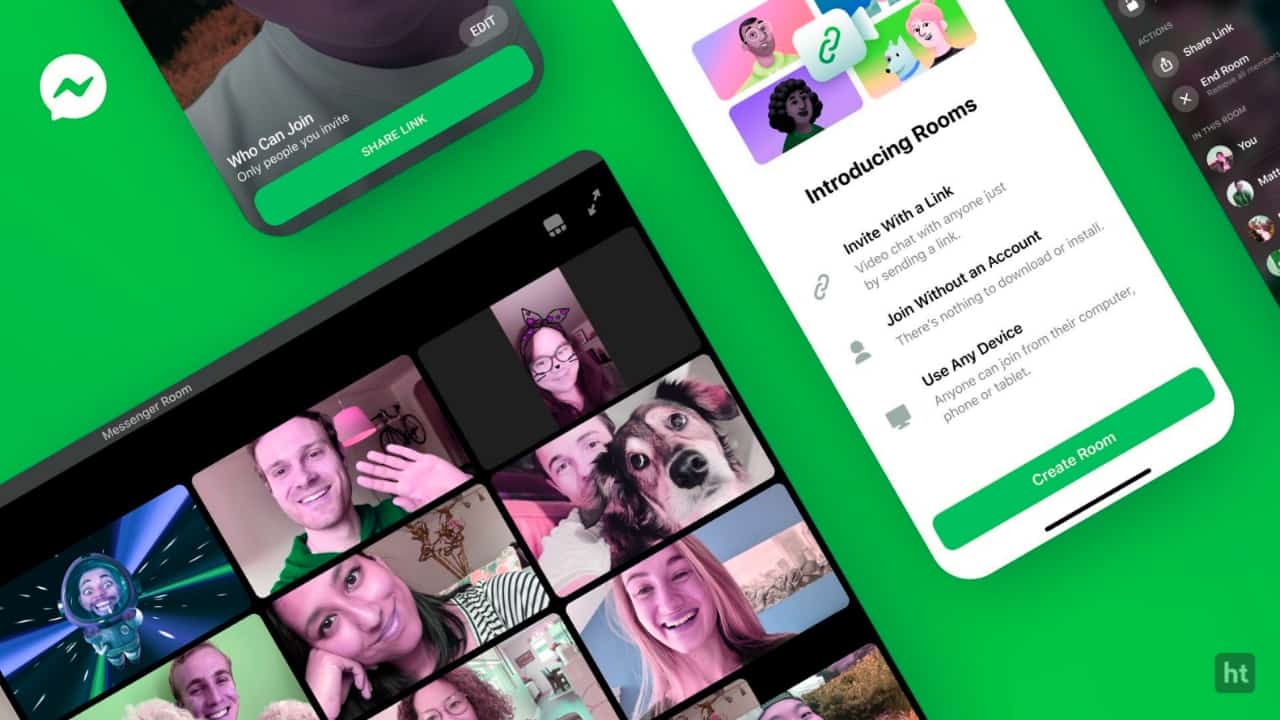
Open your WhatsApp then go to the call tabs and create room. Also, you can create another way. Open any individual chat then go to Attach file option then Room or open a group chat and tap Group call icon then create a room.
You can type the name of your created room and send the link to invite your friends or contact them on WhatsApp. You will be prompted to Continue in Messenger which will take you from WhatsApp and via the Messenger app or Website.
Your friends or contact have to tap on the invitation link and open it in a mobile browser or Messenger app to join a room. But make sure that the user has an updated Messenger app and it login with the Facebook account.
How to use the Messenger Rooms feature iPhone?
The Process to create the Messenger Rooms is the same for an iPhone. Click on the three dots or menu or drop-down top of the chat list and select the “Create a room”. Also, open individual and group chat and click on the Attach option then click on the Room.
Image source: messenger rooms [1]
For the latest tech news, follow Hogatoga on Twitter, Facebook, and Telegram. For the latest videos tech-related, Subscribe to our youtube channel and Newsletter.

















Nice
Nice