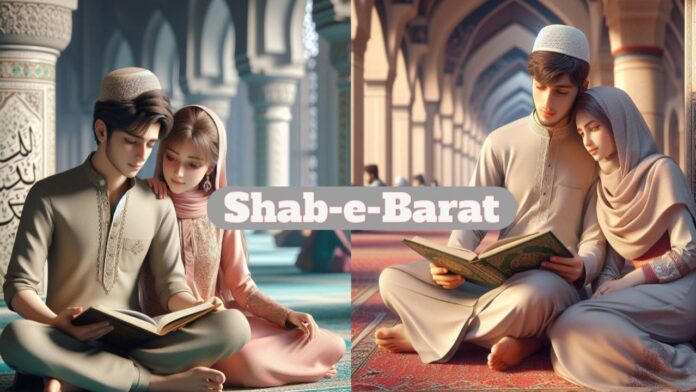
How To Create A Shab-E-Barat 3D AI Image: The recent progress of AI generation models now makes it possible to render stunning visual representations from textual cues. By using leading AI art platforms, vivid Shab-e-Barat imagery can be produced with customized tweaking.
Crafting the Prompt
The text prompt encoding the creative vision is the most vital input driving the success of the neural art generation process. The prompt must clearly describe the desired subjects, scenery elements, ambiance, clothing, decorations, lighting, and deeper symbolic or emotional aspects to depict.
Using complete descriptive sentences with relevant adjectives and specifying vivid details is key. For text inputs that may seem abstract like Shab-e-Barat, structuring the prompt as a narrative story scene also aids imaginative visualization.
Also, Read Send the Shab-e-Barat or Shab-e-Qadr stickers to wish your loved ones
How To Create A Shab-E-Barat 3D AI Image
- If you have an Android phone then open the Play Store and if you have an iPhone then open the Apple Store.
- Search Bing AI in the Play Store and install it. When You Use an iPhone Open Apple Store.
Note: It is a Microsoft app so you don’t need to panic, there is no threat to your device, and it is completely safe which will help you create AI images.
- Now you have to open your app, you will get the option of Ai Image Creator, click on it.
- Now you will get the option to write where you have to enter your feelings and emotions and whatever image you want will be created to express your feelings in words, we have written a code here which just has to be copied and pasted there.

Also, Read How to Create AI Images with Google Gemini Pro
Here is an example prompt
“Realistically create a 3D AI pic of a boy in year 22 sitting in the mosque a boy is wearing a kurta pyjama and topi and a 20-year girl wearing a salwar suit and hijaab. Boy and girl reading A Quran and the mosque’s wall write on it “SHABE BARAT ” and BEAUTIFUL MUSLIM COUPLE IMAGE IN MOSQUE.”

Choosing the Right AI Art Generator
The AI image generation ecosystem has been rapidly evolving over the past couple of years with both free and paid options
- DALL-E 2 (by OpenAI): This advanced neural system generates exceptionally photorealistic and creative images from natural language descriptions. The level of detail and precision of imagery with DALL-E 2 is unmatched. However, gaining access currently requires joining a waitlist.
- Midjourney: A leading choice for imaginative interpretations rather than accurate depictions. Midjourney renders stunning artistic visualizations reflecting elements of surrealism and impressionism. It has a quick sign-up and free tier.
- Stable Diffusion: This open-source text-to-image generator powered by deep learning produces surprisingly impressive results at scale. It offers the flexibility to install and run the model anywhere.
- StarryAI: A user-friendly AI artist tool with the option of trying limited free generations per day without registration before having to subscribe. Offers constantly improving results.
- NightCafe Creator: Focused on AI-generated artistic styles ranging from paintings, and anime to graphic art. Great for portraying the essence of Shab-e-Barat minus the constraints of factual precision.
Also, Read How to Create a 3D Social Media Image using Copilot and Bing app
Generating Initial Images and Iterating
With the visually enriching prompt entered into the chosen AI art platform, initial generations can be run with the default model settings. Each tool provides options to specify image dimensions and filters.
As the AI model processes the text, creative interpretations materialize demonstrating differing aspects from the prompt with varying aesthetic styles. Reviewing the initial batch, assessing alignment with expectations, and reiterating by modifying the prompt language is key.
Descriptions could be added around wall hangings, street treats like halwa, or subtle expressions conveying forgiveness and blessing under lamplight. Richer textures, colors, shapes, and contrast showing solemnity versus celebration must be emphasized through linguistic expressions.
Each rerun taps into the AI model’s “imagination” to output an expanded range of poignant visual translations tailored to projecting the soul of Shab-e-Barat.
Also, Read How to use AI-generated stickers on WhatsApp
Conclusion
Using the leading AI image synthesis platforms, anyone can actualize poetic visualizations of Islamic events or ideals by using inventive descriptive prompts and reiterating. Powerful neural art generators convert expressive language into vivid pixels – whether ultra-realistic or impressionistic styles.
With thoughtful creative direction, these models can produce one-of-a-kind digital artworks to resonate the glory and blessings marking historic occasions like Shab-e-Barat for all. So go ahead at put see your imagination turn into reality.
For the latest tech news, follow Hogatoga on Twitter, Facebook, and Google News For the latest videos tech-related, Subscribe to our YouTube Channel and Newsletter.
















Nice