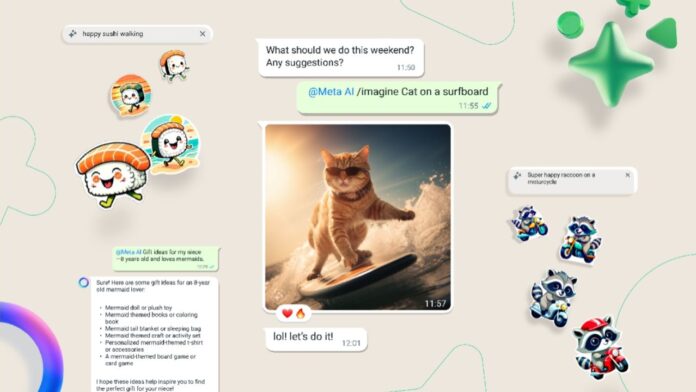
WhatsApp has recently rolled out several new AI (Artificial Intelligence) experiences and features for users. The meta-owned messages have also rolled out the new Create AI Stickers feature, one of the best AI tools for greater creativity, expression, and productivity.
Today I am explaining to you how you can Create Custom AI Stickers on WhatsApp. You have to read this post till the end to know more about the A Step-by-Step complete guide to creating Artificial Intelligence stickers on WhatsApp.
How to Create AI Stickers on WhatsApp
The create the AI Stickers you have to open the WhatsApp on your phone. After this, Tap on the emoji icon in the Message box then tap on the sticker icon in the sticker section. Tap on the Create button to create the AI sticker. You will get a prompt to input a description for generating a sticker.
You have to enter the description for a sticker that you want to create. once you enter the description it will create up to four stickers. If it is for any changes as to your requirement you can edit your description. Once you are done then tap on the sticker to send it to your chat.
You can also add your custom AI sticker to your favorite so that you can use them later if needed. You have to simply open the chat that contains the AI sticker you want to favorite. After this, tap on the sticker within your chat or press and hold the sticker in the sticker tray. Now choose the Add to Favorites option.

















Nice