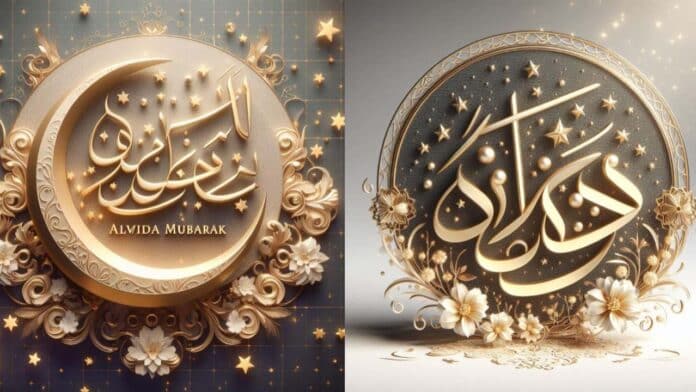
Alvida Jumma or Juma-tul-Vida is a very important day in the Islamic religion that comes on the last Friday of Ramadan. It is also considered a symbol of farewell to Jumma because it is the last Jumma of Ramadan. On the Alvida Jumma Mubarak day, the Muslim community worships Allah, recites the Quran, and offers namaz.
Today I am explaining how to create an Alvida Jumma Mubarak 3D image. You have to read this post till the end of the post to know the complete guide to creating the 3D AI Jama-tul-Wida image.
Also, Read How to Create 3D AI Ramadan Mubarak Images using Bing app
How to Create a 3D AI Alvida Jumma Image
- First of all, you have to open the Bing app on your Android or iOS device. Sign in with your Microsoft account or create a new account using Gmail if you don’t have it.
- After this, tap on the apps option at the bottom of the right corner and then tap on the Image Creator option.
- Enter the well-crafted prompt that describes the dream image that you want to create.
- The Bing Image Create app will create the 4 images as per your prompt. It also allows you to customize your creations like adding the Alvia Mubarak text, Mosque, Arabic words, etc.
Also, Read How to Create the 3D AI Happy Birthday Image using the Bing Image app
- You can choose the image that aligns most closely with your vision or dream image between 4 generated images or type a new prompt to change the image or customize it.
- Tap on the image that you like and then tap on the three dots at the top of the left corner. Tap on the download button to save your Alvida Mubarak image to your device. You can directly share the Alvida Mubarak 3D AI images.
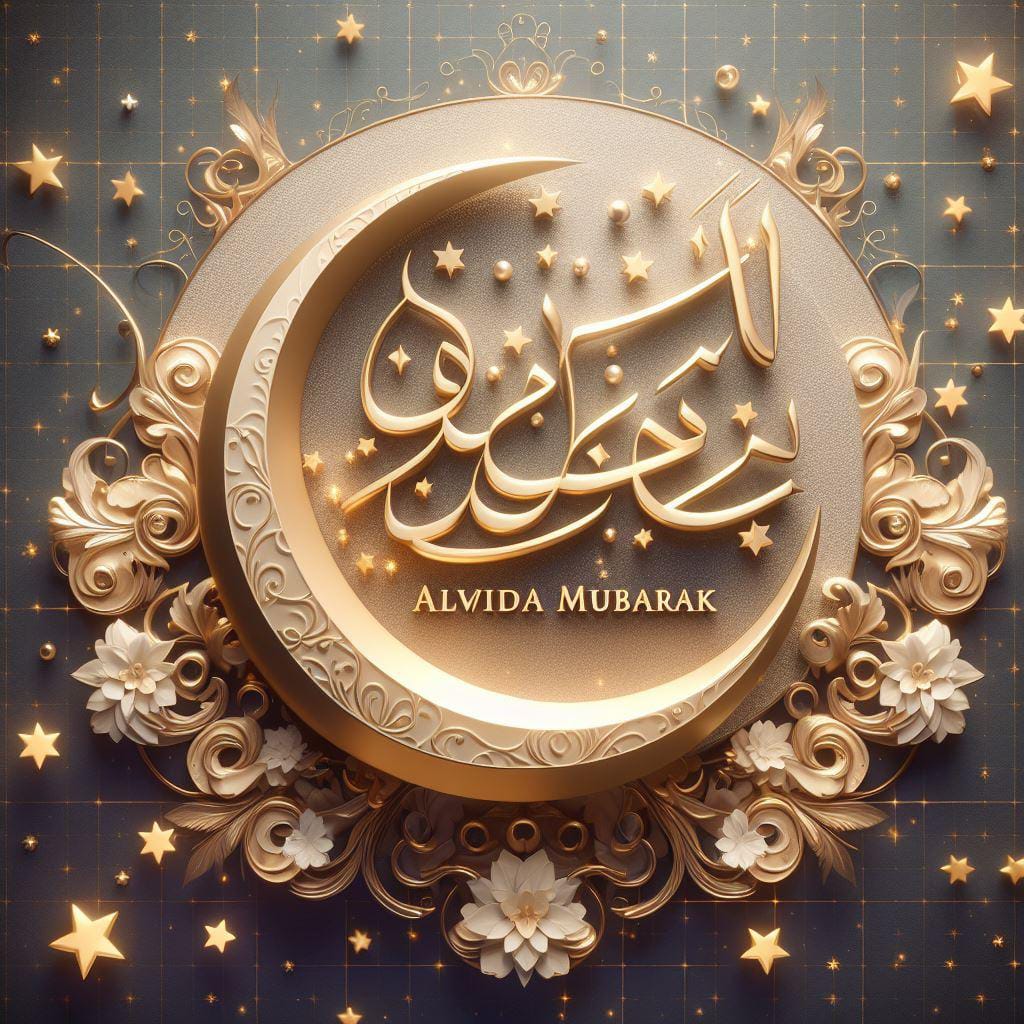
Prompt to Create 3D AI Alvida Jumma Mubarak image
“Create a 3D realistic 21-year-old Muslim boy hugging another Muslim boy in the mosque and a Muslim crowd in the background also hugging each other. Alvida Mubarak’s text is also written in it.”
For the latest tech news, follow Hogatoga on Twitter, Facebook, and Google News For the latest videos tech-related, Subscribe to our YouTube Channel and Newsletter.















