
WhatsApp, the most popular instant messaging app allows users to send photos to their chat. While, when the users send the photos with the normal process then the quality of the photos is reduced, previously. Now users can send HD-quality photos without reducing the quality of photos to their chat.
Today I am explaining to you how you can send High-definition (HD) photos on WhatsApp. You have to read this post till the end to know more about the step-by-step comprehensive guide to sharing High-definition photos on WhatsApp.
Also, Read WhatsApp rolling out the Favorites Feature for the Calls Tab
How to send HD HD-quality photos on WhatsApp
- You have to open the WhatsApp and go to the chat individual or group.
- Tap on the “Attachment” icon on the Android or the (+) icon on the iPhone to access your phone’s gallery or photos.
- Select the high-resolution photos you wish to share with your contact.
- In the Editing section, you will see an HD icon at the top center of the screen.
- Tap on the HD icon to enable the HD quality for the selected photos.
- Select the desired quality “Standard or HD” and tap on the Done option.
- Now tap on the share button to share the images in HD quality.
Also, Read WhatsApp Let Users Send HD Quality Media Automatically
Save WhatsApp HD Photos to Gallery
- You have to tap on the received HD photo to select it within the chat conversation.
- After this, tap on the three-dot icon at the top of the right corner and select the “Save” option from the drop-down menu to save the HD Photo to your phone’s Gallery.
- Your received HD photo is now saved to your phone gallery.
Also, Read WhatsApp working on AI-powered Image Editor Ask Meta AI Feature
Some Important Things to Note
- Only high-resolution photos can be in HD (high-definition) quality.
- Sending HD photos remains the same in quality, but there may be slight compression.
- Users need to save each received HD photo to their gallery manually.
For the latest tech news, follow Hogatoga on Twitter, Facebook, and Google News For the latest videos tech-related, Subscribe to our YouTube Channel and Newsletter.













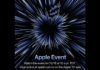



How to photo quality send
How to photo quality send WhatsApp
Nice
#photoediting #photoeditor #photoedit #editingphotos #photoeditingapps #photoeditingskills #photoeditingfun #editingphoto #photoeditingapp #photoedits #rohit09_backgrounds #photoshop_cc #dev_editz #photoeditingservice #editingtrends #editing #picartedit #editingtutorial #editingapps #photoeditingtutorial #picsart_backgrounds_real_hd #photoeditingtips #photoeditingphotoshop #photoeditingking #editinghelp #vijaymahar #turn_on_post_notification #picsart #tegno #ghausfam
WhatsApp chat