
WhatsApp is rolling out the new Picture-in-Picture mode for Video calls. Users can now minimize the video call screen to a small floating window. Recently it has rolled out a new additional shortcut to the disappearing messages feature.
Now it is releasing a new Picture-in-Picture mode for video calls. Today I am explaining to you WhatsApp’s new PIP mode for video calls. You have to read this post till the end to know more about the new picture-in-picture mode for video calls.
WhatsApp releasing new Picture-in-Picture mode for video calls
WhatsApp is introducing a new feature that will make your video calling experience better. It is releasing the new Picture-in-Picture mode feature that allows users to minimize the video call screen to s small floating window and place it anywhere on the phone screen.
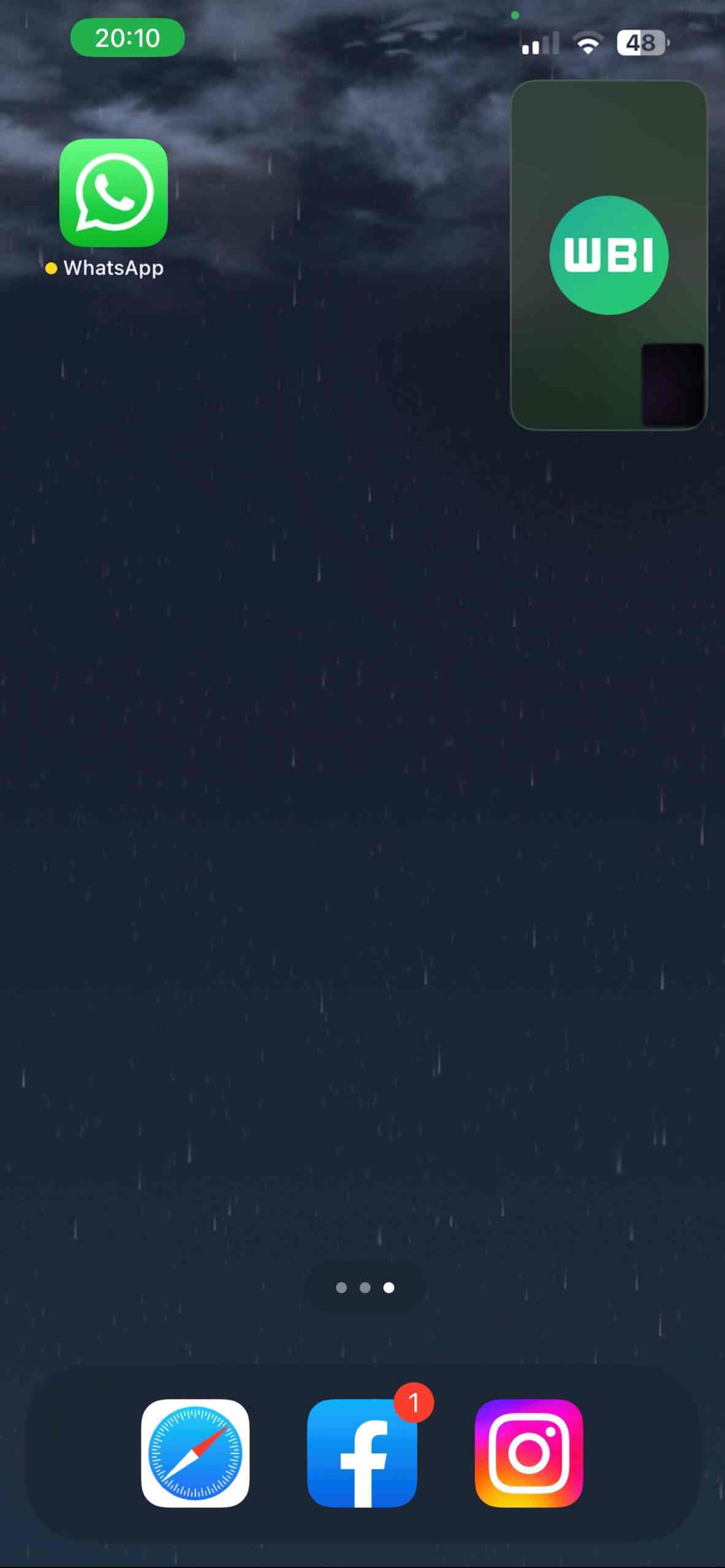
As you can in the given image, WhatsApp is releasing the new PIP mode for video calls for iOS users. Now iOS users are able to minimize their video call in the floating window and place the video call screen anywhere on their phone screen. They can use other apps while placing the video call on WhatsApp.
The new Picture-in-Picture mode for video calls is currently releasing for some iOS beta testers. You can easily discover the new Picture-in-Picture mode for video calls feature available for your WhatsApp account. You have to just place the video call on WhatsApp and try to use other apps on your phone.
If this feature is enabled for your account then the picture-in-picture mode immediately shows when you multitask with other apps and the video call screen turns into a floating window. If you won’t able to perform multitasking with other apps then its feature is not enabled for your WhatsApp account. WhatsApp will soon release the new picture-in-picture for all iOS users.
For the latest tech news, follow Hogatoga on Twitter, Facebook, and Google News For the latest videos tech-related, Subscribe to our YouTube Channel and Newsletter.

















Nice