
WhatsApp is rolling out the new Cover photos for the Business Profile. You must be using it to stay connected with your friends and family and it is one of the most popular instant messaging apps. Recently it has rolled out a new Archived Chats UWP beta.
Now it is releasing the new Cover Photos for the Business Profile. Today I am explaining to you about WhatsApp’s new Cover Photos for Business profiles. You have to read this post till the end to know more about the new Cover Photos for Business profiles.
WhatsApp rolling out the new Cover Photos
WhatsApp is releasing the new Cover profile photos for the Business account. It is rolling out a new feature that lets users set the cover photos. To set the new cover photo to their profile users have to update their WhatsApp. When the users update their WhatsApp then they will receive a notice in their chats list that informs them that it is finally possible to set the cover photo to enhance their business profile.
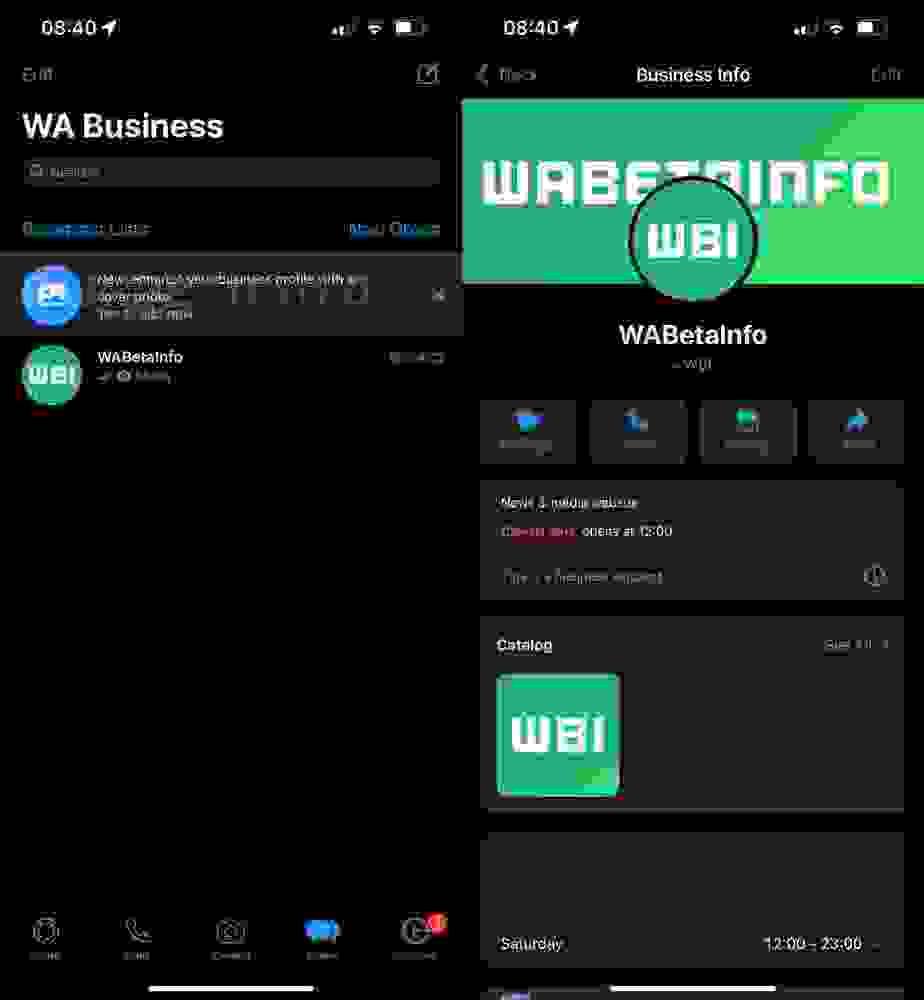
When the user set their Cover photo then it will show to the other WhatsApp accounts every time when they visit the chat info of the business. To set the Cover photo user has to tap on the “Tap to add Now” option and set the cover photo. Users can also set the cover profile within their business profile. The Size of the cover photo is 1211×681. WhatsApp is currently rolling out the new cover photos for a Business beta for iOS. The Cover photos for the business profile feature are available in the Business beta for iOS 22.9.0.70.
For the latest tech news, follow Hogatoga on Twitter, Facebook, and Google News For the latest videos tech-related, Subscribe to our YouTube Channel and Newsletter.
















Nice
My id unfreeze tiktok team please
ok