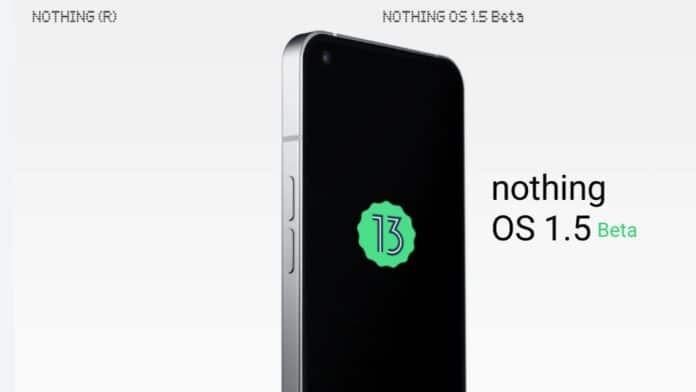
Nothing has started releasing the new Nothing OS 1.5 open beta based on Android 13 for some users. It is releasing the Nothing new OS 1.5 for those users who registered for OS open beta testing. The users who registered for the open beta testing program, including Md Ali Harshad (Our Content Writer) received an email that asked users to wait a little longer.
Nothing OS 1.5 comes with the new Weather App with custom Nothing UI, improved Game Mode, New UI for light notifications, etc. Nothing Operating System 1.5 promises a smoother, more secure user experience. Today I am explaining to you the Nothing new Operating System 1.5 based on the new Android 13. You have to read this post till the end to know more about the Nothing new OS based on Android 13.
Nothing New OS 1.5 based on Android 13
Nothing new Operating System comes with a new Weather app with custom Nothing UI. It also increases the in-app loading speed by up to 50%. The New OS also brings more color schemes (More Material You) to match the third-party apps to wallpaper. It also added the Multi-language support option that allows different languages for different apps.
Nothing has also upgraded Privacy with the new Operating System 1.5 which includes the Photo Picker that lets users choose which images they want to share with each app. It also introduces the Notifications permissions to control which app can send you notifications. The Privacy upgrades also include the Media Permissions option to group the types of media you want to share for example photos and videos, music and audio, and files.
The new QR code scanner also releasing in the Quick settings. Nothing is also releasing the new Clipboard Preview feature shows copied text on the clipboard to directly edit the text before pasting. Also, the new OS 1.5 brings a new look to Media Control.
Battery, Game, and Settings improvements
Nothing also brings the Live Captions to detect speech on the device and automatically generates the captions with the new OS. It also comes with the Foreground services to close the active background apps directly from the notification center to save the battery and increased the background memory to reduce the wait for the frequently used app to load.
Along with these upgrades and changes, there are many other changes with the new OS including the Self-repair feature, Improved Quick settings, new UI for Volume control, and improved Game Mode. The new Game Mode has a new UI for light notifications and also added the Google Game Dashboard. The new Google Game Dashboard supports screenshots, screen recording, FPS display, and Do Not Disturb (DND) in the new Nothing OS 1.5 based on Android 13.
For the latest tech news, follow Hogatoga on Twitter, Facebook, and Google News For the latest videos tech-related, Subscribe to our YouTube Channel and Newsletter.














![Secure your phone with unique [Voice recognition Lock Screen app] voice lock app for android](https://hogatoga.com/wp-content/uploads/2020/04/Secure-your-phone-with-unique-Voice-recognition-Lock-Screen-app-hogatoga-100x70.jpg)

