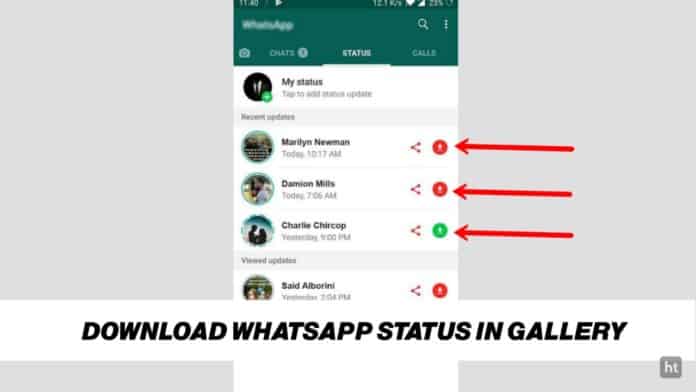
Do you want to download/save the WhatsApp status of your friends? Sometimes your friend sets the status on his phone and you like that status and you want to download it. Today I am explaining to you the best app which allows you to download or save your WhatsApp status on your phone. Read the post till the end to know more about this.
Also, Read: WhatsApp rollout new Sticker Pack Ramadan.
WA Star Saver.
This app has multitasking features that help you to save the image, videos, and status. In simple words, you can download the WhatsApp status of your friends. It also has many features like a test for emojis, bubble chat, and others.
Features
- Easy to save all status.
- You can set status without saving.
- Play the videos on full screen.
- It has bubble chat for WhatsApp.
- Shake your phone to open WhatsApp.
- Generate the blue bold text.
- Convert the text to emoji.
- Repeat the text.
- Night and day mode them.
- Direct chat.
- Delete share repost and save.
- Photo editor.
How can you use this WA Star Saver app?
First of all, you have to download this app on your phone. Now how can you download this app on your phone?
- Go to the end of the post where you will find the Download Button.
- Press the Download Button to Download and install all the apps.
- Open the app after installing.
- Click on the ALLOW button to allow the storage permission.
- Grant all the media file permission.
- Click on the Status images and status videos to download the status image or video in your phone gallery.
For the latest tech news, follow Hogatoga on Twitter, Facebook, and Google News For the latest videos tech-related, Subscribe to our youtube channel and Newsletter.
















