
WhatsApp is working on a new feature called Calling Shortcut for users. Users will be able to create new calling shortcuts with this new option. Meta-owned messaging is improving the users’ experience by adding new features and updates. Now it is adding a new calling shortcut to improve the users’ experience.
Today I am explaining to you the WhatsApp new calling shortcut feature. You have to read this post till the end to know more about the new calling shortcut.
Also, Read WhatsApp working on the new Camera Shortcut feature for iOS
WhatsApp working on a new Calling Shortcut
WhatsApp is developing a new calling shortcut feature to improve the new calling experience for users. Users will be able to quickly create the calling shortcut within the list of their contacts by tapping on the contact cell. It will automatically add a calling shortcut to the home screen of the user’s device.
The features tracker of WhatsApp WABetaInfo includes a new screenshot of the new calling shortcut. Users can create the calling shortcut and after creating the new calling it will automatically be added to the home screen of the users’ device. This new calling shortcut helps users to save some time to make calls to the same person.
Also, Read WhatsApp working on New Fonts for the revamped text editor for beta testers
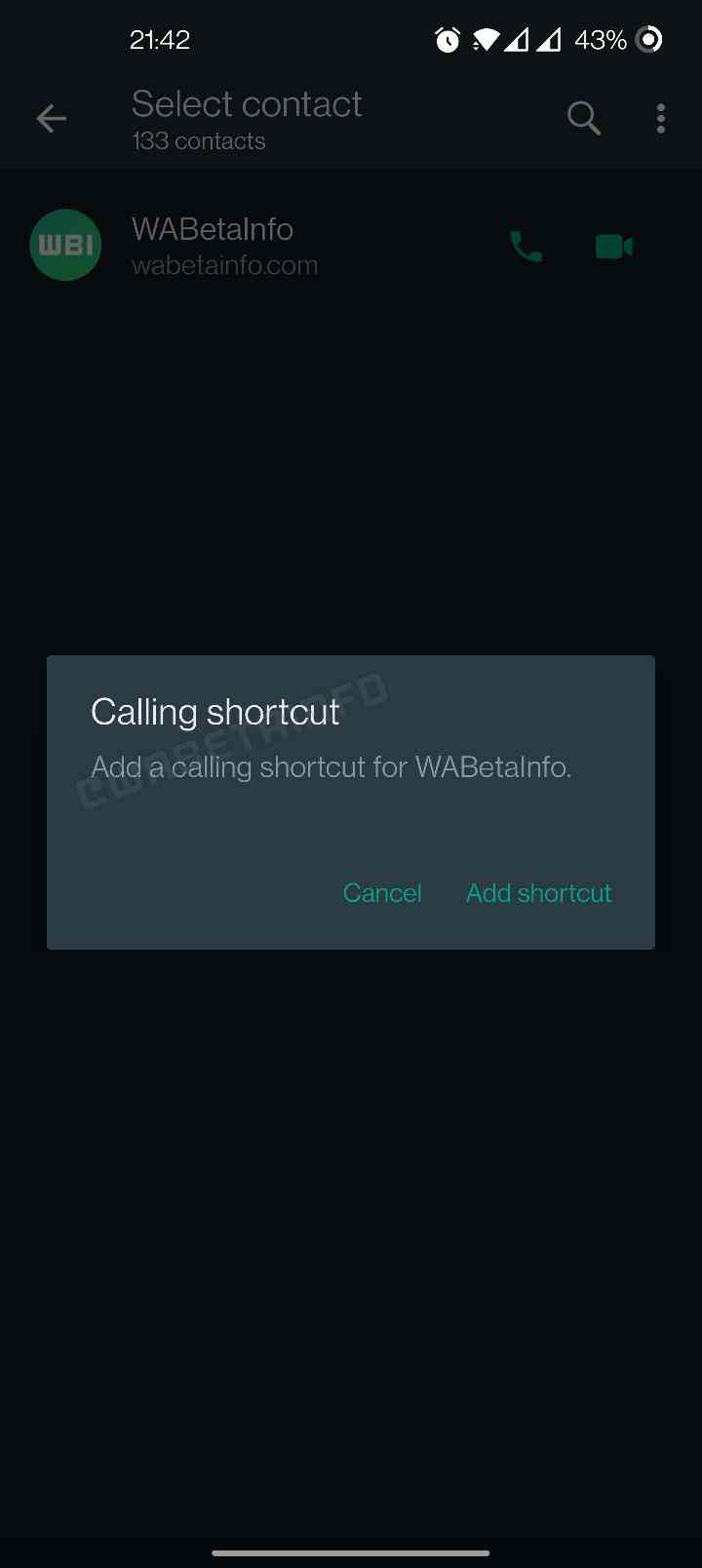
For the user who frequently makes calls to the same person and doesn’t want to go through the process of opening WhatsApp and searching for the contact every time, the new calling shortcut feature will help them save some time and make the calling process faster.
Also, Read WhatsApp rolling out new Block Shortcuts within the chat list and notifications
The new Create calling shortcuts are under development. But WhatsApp will soon roll out the new ability to create shortcuts for beta testers.
WhatsApp is also working on a new Document banner feature to announce the ability to share documents up to 2GB in size. Users can share documents and files up to 2GB in size.
For the latest tech news, follow Hogatoga on Twitter, Facebook, and Google News For the latest videos tech-related, Subscribe to our YouTube Channel and Newsletter.

















Very nice
Love