
You must be facing a Battery problem that your phone battery is getting low very fast. Also, you must be facing the phone overheating problem, storage problem, and RAM problem.
You can optimize, clean junk files cool the CPU, and boost your battery backups using the best phone booster app. Today I am explaining to you about the Phone Booster and Optimizer app. Read this post till the end to know more about this.
Also, Read Add the Custom Voice based on the battery status on your phone
Phone Booster Plus: Optimize Cleaner Master Clean app
Phone Booster Plus app is one of the best apps that lets you optimize your phone. You can Boost your battery backups. You can also optimize and clean the junk files and cool your phone CPU. CPU Cooler Prevent your phone from overheating.
Features
- Clean Cache memory, Temporary files, Residual files, and System junk
- optimize RAM usage and App running
- Scan CPU heating app and cool phone CPU
- Three modes Battery saver and booster
- Clean system junk files
How to use the Phone Booster Plus: Optimize the app on your phone
Make sure you have the new phone optimizer app on your phone. If you don’t have this app, you must have to download this app. Now how can you download this app on your phone?
To download this app you have to go to the end of the post where you will find the download button. You have to tap on the download button to download and install this app on your phone. Open the app once you install it on your phone and tap on the Optimize option. It will optimize your phone storage.
Tap on the delete icon at the bottom of the screen and tap on the clean option to clean the junk files from your phone. After this tap on the CPU Cooler option to cool your phone CPU. It will show you all the apps that overheat your phone.
Also, Read Safe your phone by cleaning the junk file, battery optimizing, and rocket boost
Tap on the Battery Saver option to save and boost your phone battery backups. It has three modes Normal Mode, Power Saving, and Ultra Power Saving to boost your battery backup. Normal Mode gives you 5h and 20m, Power Saving Mode gives you 9h and 25m, and Ultra Power Saving Mode gives you 22h battery backup.
For the latest tech news, follow Hogatoga on Twitter, Facebook, and Google News For the latest videos tech-related, Subscribe to our YouTube Channel and Newsletter.














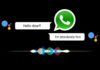


Thanks