
Reliance Jio has introduced its latest product, JioTag Go, to the Indian market. It is the 1st tracker in India to work with Google’s Find My Device network. Designed for Android users, the new JioTag Go ensures real-time tracking of items using the Google Find My Device app to locate the tracker and find your items.
Related Article: Reliance Jio increases prices of Popular prepaid and postpaid plans
Jio New JioTag Go Launch: Pricing and Availability
The JioTag Go is launched at an affordable price of Rs 1,499. If you’re willing to own it then head to Amazon, JioMart, Reliance Digital, or My Jio Stores. You can purchase it online or from offline stores. Customers can choose from four vibrant colors: Black, White, Orange, and Yellow. Its accessibility as well as pricing make it a practical choice for users.
Features of Jio New JioTag Go
It comes with groundbreaking features to track important items. The Google Find My Device app lets you easily pair the JioTag Go tacker with Android devices. Its app is available on the Google Play Store. Once paired, it connects with nearby Android devices for precise location updates.
Key features include:
- Tracks items even outside Bluetooth range.
- Uses Google’s extensive Find My Device network.
- JioTag Go can be attached to keys, wallets, gadgets, and more.
The JioTag Go ensures your belongings stay safe and traceable. It’s an excellent tool for people who frequently lose items like keys or wallets.
Related Article: Jio Happy New Year Prepaid Plans Launched with Extra Validity
How to Set Up Jio New JioTag Go
Setting up the JioTag Go is simple and convenient. Users can follow either the Fast Pair Setup or Manual Setup methods.
Fast Pair Setup:
- Download the Google Find My Device app from the Play Store.
- Turn on the JioTag Go near your phone.
- Tap “Connect” when the Fast Pair popup appears.
- Agree to the terms and tap “Done” to finish.
Manual Setup:
- Download and open the Google Find My Device app.
- Go to your device’s settings and select the ‘Google’ option.
- Tap on ‘Connected devices and sharing.’
- Enable the ‘Scan for nearby devices’ option.
- Find JioTag Go under ‘Available devices nearby.’
- Pair the Tag and follow the on-screen instructions.
Once set up, attach the JioTag Go to your belongings. You can now track them effortlessly using the app.
Related Article: Reliance Jio launched 5 new plans with a free Jiosaavn Pro Subscription
Comparison with JioTag Air
Reliance Jio also offers the JioTag Air, which launched earlier this year. The JioTag Air is designed for iOS users and works with Apple’s Find My network.
It is also priced at Rs 1,499 and comes in Grey, Blue, and Red colors. While both devices serve similar purposes, JioTag Go is tailored for Android users, while JioTag Air is optimized for iOS users.
The JioTag Go is a smart and affordable tracker. It simplifies the process of locating your belongings using Google’s Find My Device network. Priced at Rs 1,499, it offers excellent value for money. Whether it’s your keys, wallet, or gadgets, the JioTag Go keeps them secure and within reach.
For the latest tech news, follow Hogatoga on Twitter, Facebook, and Google News For the latest tech-related videos, Subscribe to our YouTube Channel and Newsletter.






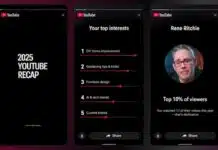










WhatsApp tracker
Very nice 👍