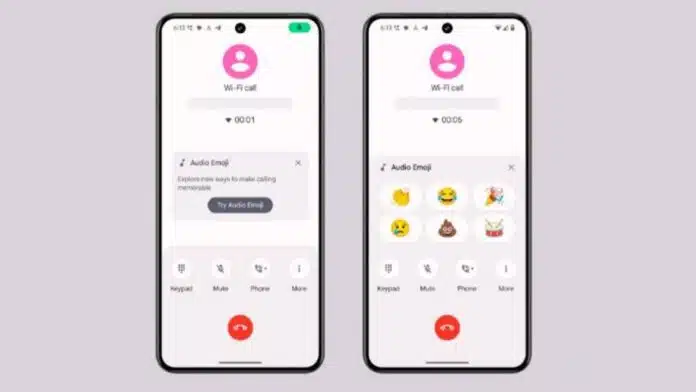
Google has rolled out a new feature for Android users called Audio emoji in the Google Phone app. Users can now use new audio emojis to send the sound effect during phone calls. The audio emojis feature enhances the user experience during the voice call by allowing them to express their emotions.
There are six different sound effects available to use during phone calls including sad, applause, celebrate, laugh, drumroll, and poop. There will be a brief delay between audio emoji sounds to prevent overuse and maintain a balanced conversation flow between audio emoji sounds and normal voice conversations.
Also, Read How to Delete My Activity History on Google Search on Android, iOS, and PC
Today I am explaining to you how you can use the Audio Emoji on your Android Phone app. You have to read this post till the end to know more about the complete guide to using audio emojis on the Phone app.
How to use Audio Emoji on Google Phone app
- You have to open the Phone app on your smartphone and tap on the 3-dots icon at the top of the right corner.
- Tap on the Settings option from the drop-down menu.
- Scroll down to the General section and tap on the newly added Audio Emoji option.
- Now Turn on the toggle to enable Audio Emoji for your phone.
Also, Read How to Download Your Google Data Using Takeout
How to Use Audio Emojis During a Phone Call
One of the important things to note is that the audio emoji feature will work only when the user’s phone is in speaker mode. To use the emoji, tap on the Audio Emoji option and select the emoji you want to play.
The person on the other side will be able to listen to the emoji sound you play every time, whether they have this feature enabled or not. Currently, you also can’t add more emoji effects to Audio Emoji. The new Audio Emojis feature is currently rolling out for the beta.
For the latest tech news, follow Hogatoga on Twitter, Facebook, and Google News For the latest tech-related videos, Subscribe to our YouTube Channel and Newsletter.


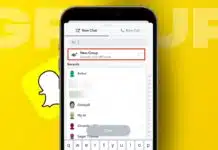














Very nice
Call history
Google phone