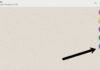Recently WhatsApp has updated its Privacy Policy and sent pop-up messages to the users to accept the new privacy policy. If the users do not accept the new privacy policy update then they lose WhatsApp access. WhatsApp has noted that it will share user’s personal data with a third party.
Users don’t want to share their personal data with third parties. Due to the WhatsApp privacy policy update, users are moving to its alternative app Signal. Today I am explaining to you how to use the Signal Private Messenger app. Read this post till the end to know more about this.
Also, Read Secure your WhatsApp private chat.
Signal Private Messenger
The Signal Private Messenger is one of the most popular messaging apps. This is one of the best WhatsApp alternative messaging apps. It is end-to-end encrypted to secure your chat. You can use the Signal app same as WhatsApp. If you use Signal then you don’t feel that you are using another app. You will feel that you are using WhatsApp.
Features
- Disappearing messages
- Dark Mode and Light Mode theme
- Chat Backup
- Conversation length limit
- Clear message history
- SMS Disabled
- Reset Secure Session
- Mute notification
- Custom Notification
- Change the chat color for every chat
- Audio messages feature
- Emoji
- Search feature
- Attachment option
- Screen lock
- Screen Security
- Incognito keyboard
- Always relay calls
- Read receipts
- Typing indicators
- Display indicator etc
Also, Read Lock Facebook Messenger using Face ID or Touch ID.
How can you use the Signal Private Messenger app on your phone?
Make sure you have already the Signal Private Messenger app on your phone, if you don’t have you must have to download this app. Now how can you download this app on your phone?
Go to the end of the post where you will find the download button. Press the download button to download and install the app on your phone. Open the app after installing and tap on the Continue option then allow the contacts and media file access to this app.
Also, Read WhatsApp supports the Facebook Messenger Room Feature.
Select the country code and enter your mobile number once you grant permission to this app. Tap on the next option then enter the OTP to verify your signal account. After this enter your name and tap on the next option. You can also set your Signal profile photo.
You have to create your security PIN and tap on the next option once you set your profile picture and name. Now you are ready to use the Signal Messenger app and chat with your friends. You have to tap on the Pencil icon to select the contact with whom you want to chat.
For the latest tech news, follow Hogatoga on Twitter, Facebook, and Google News For the latest videos tech-related, Subscribe to our YouTube channel and Newsletter.