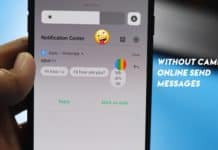The iRecorder allows you to record videos in background mode or when the phone is in a locked state. You can also use your device’s camera to record videos at a specific time.
This application is very useful for capturing videos and is the best app available in the Android market for the mobile recorder. The iRecorder has many features that make this application more different. Many ones want to record videos in public places or any private area where video recording doesn’t allow.
In that case how you can record HD video on an android smartphone. Now you record the video yourself in any private place and any shopping mall or important place without anyone knowing. We have a solution for it. How you can record HD video without a show video screen.
If you think about how it can be possible then keep reading till the end to know. So now we have that app their name is iRecorder app with the help of you record video in the background mode.
also read How to turn on dark mode in Google apps
Some most important main features of iRecorder app
- Record videos in the background while your device is locked or another app is running.
- Record with back or front camera.
- Supports multiple languages.
- Trim videos after you record them.
- Ability to change the application icon.
- Enable/disable preview views.
- Enable/disable shutter sounds.
- Supports auto white balancing with multiple advanced options.
- Integrated Google Drive Backup.
- Adjust the timer and record videos at a specific time and for a specific period.
- Easy storage location option.
- Supports “auto stop” when device storage is low.
- Easy to configure duration, camera, and video quality.
- Multiple video resolutions.
How you use iRecording app?
Scroll down below to show downloading butting near the end of the post. You can easy to download the iRecord app from there. After download, you will do it that opens the iRecord app. Tap the start recording after existing you can make sure are you agree or not.
It will begin to count down to 3 after a few moments. It will start recording and it will not be shown any kind of signal that shows. Is it happing or not?
For the latest tech news, follow Hogatoga on Twitter, Facebook, and Google News For the latest videos tech-related, Subscribe to our youtube channel and Newsletter.
Watch the video