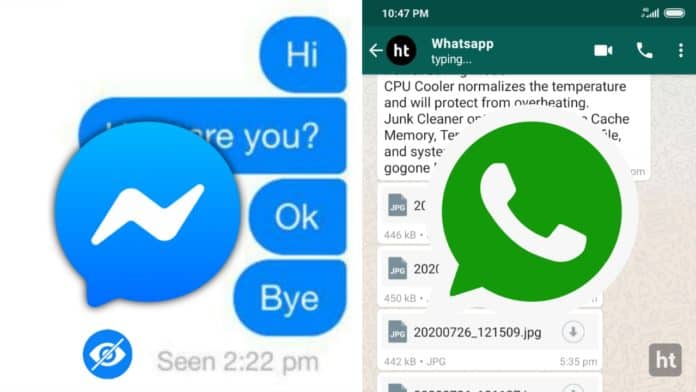
You must be using WhatsApp and Facebook to stay connected with your friends. Today I am explaining to you about WhatsApp. You must be sending the message to your friends on WhatsApp and Facebook.
When you type a message to your friends then your typing status shows in your friends’ WhatsApp. You must want to disable or hide the typing status and Facebook seen. Today, I am explaining to you about hiding or disabling WhatsApp typing status and Facebook Seen. Read this post till the end to know more about this.
Also, Read WhatsApp permanent silence feature for an individual chat and group chat.
How can you remove or hide the WhatsApp typing status?
If you want to hide the WhatsApp typing status from your friends and other contacts. Follow these steps to remove WhatsApp typing status.
To hide the typing, you have to deactivate your internet, both personal data, and Wi-Fi on your phone. Also, turn on or activate the Aeroplane or flight mode on your phone. After doing this, open your WhatsApp and go to the chat with whom you want to send a message.
Type the message and send that message to your friends. Come out of WhatsApp and turn on your internet. When your phone gets an internet connection, your message will be sent automatically. Your friends cannot see your typing status, but the message will arrive on their phone.
How to hide the seen of your Facebook Messages?
To hide the Facebook seen, you have to use an app named Unseen No Last Seen on your phone. The app link is at the bottom of the post. Go and download the app to hide Facebook seen. You can use the app to hide your Facebook seen easily.
This app also allows you to hide WhatsApp and Facebook seen, and also as a backup of your message if deleted by mistake.
For the latest tech news, follow Hogatoga on Twitter, Facebook, and Google News For the latest tech-related videos, Subscribe to our YouTube Channel and Newsletter.
















