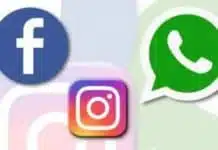WhatsApp is rolling out the new Share Status Updates from Companion devices feature. It allows users to share Status Updates from the Desktop app on WhatsApp. They can share images, videos, GIFs, text, and voice messages via status updates from Mac, enhancing their ability to communicate and share updates without being tethered to a single primary device.
Today I am explaining WhatsApp’s new ability to share status updates from a companion device. You have to read this post till the end to know more about the new ability to share status updates from the Desktop app.
Also, Read WhatsApp’s Favorite Filtering Feature for the chats rolling out for Android
WhatsApp Share Status Updates from the Desktop app
The new feature has been discovered on WhatsApp for iOS beta version 24.11.73. Some beta users can use this feature to share updates directly from the status tab on their Mac. Earlier, users could only view status updates but not post them on the Mac app. It enhances functionality and improves the desktop experience in line with the mobile version.
Also, Read WhatsApp Media Upload quality feature rolling out for iOS beta users
Users need to click on the Status updates tab to share text or photo status with their connections just like they do on WhatsApp for Mobile. They can manage their status updates directly from their desktop using the new feature, making it more convenient for those users who spend a lot of time on their computers or working people.
Additionally, they can share status updates without their primary device connected to the internet. It ensures a consistent multi-device experience with the same capabilities available across both primary smartphone and desktop platforms.
Also, Read WhatsApp rolling out new Voice Status Updates minute longer
The new feature to share status updates from the desktop app is currently rolling out for the beta users on iOS. It is available on the WhatsApp for iOS beta version 24.11.73.
Meanwhile, the meta-owned messaging app is rolling out a new feature for Favorite chats and groups. This feature allows users to filter favorites for the chats tab. The meta-owned messaging app facilitates access to the most important conversations by enabling users to find their favorite contacts and groups quickly.
For the latest tech news, follow Hogatoga on Twitter, Facebook, and Google News For the latest tech-related videos, Subscribe to our YouTube Channel and Newsletter.