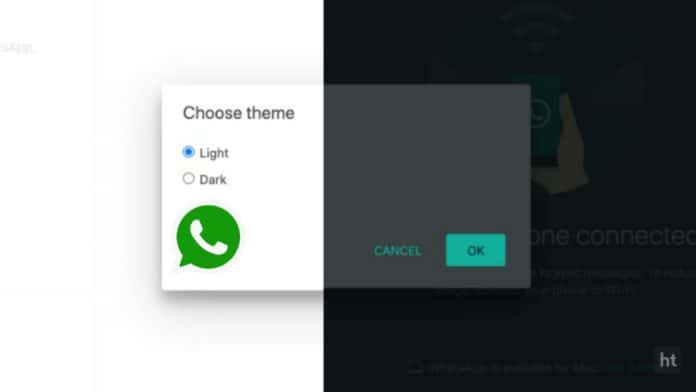
WhatsApp is one of the most popular instant messaging apps. You must be using the WhatsApp to stay connected with your friends, colleague and other. The dark mode is available for the phone and people are waiting for the web. You must be waiting for the Dark mode theme on the WhatsApp web. Today I am explaining to you about the WhatsApp New Dark Mode feature for Web. Read this post till the end to know more about this.
Dark Mode theme is available for Android, iPhone, and Beta versions. But what about the Web dark mode. This is the most awaited feature of the WhatsApp. So many users are waiting for this feature that when they get this feature of the web. But you don’t have to wait much, because recently WhatsApp has rollout this feature officially. This feature is available, you can use this feature on your desktop or laptop if you use your WhatsApp on the web.
Most of the users, use the Dark mode to give relaxation to his eyes. If you use the WhatsApp on the web on laptop or desktop at night then its white light can affect your eye’s retina. Some users use the dark mode to look cool on the laptop or desktop.
How can you use this feature on your web WhatsApp?
First of all, you have to open your WhatsApp on the Web. You have to click on the three dots top of the right corner of the chats after login the web WhatsApp. Click on the setting option then go to the Theme option. Click on the Theme option then select the Dark and click on the Ok button. Now you can use the dark mode feature on the Web.
For the latest tech news, follow Hogatoga on Twitter, Facebook, and Google News For the latest videos tech-related, Subscribe to our youtube channel and Newsletter

















Nice aap ??
Nice aap ?