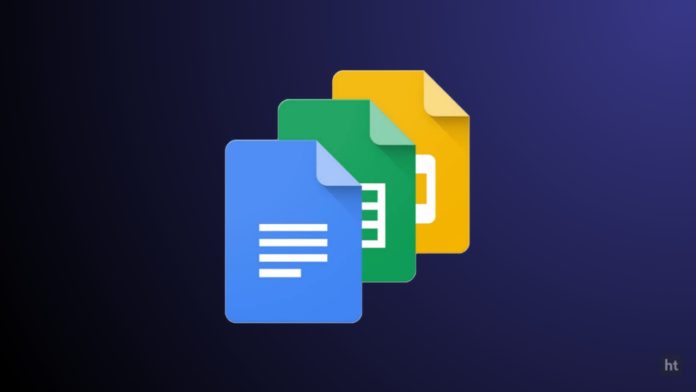
You must be using Google Docs, Sheets, and slides. When you use the Google Docs, sheets, and slides then you will find only White or daylight themes on it. You must want to use the dark mode on Google Docs, sheets, and slides. Today I am explaining to you about the Google Docs Dark mode theme feature. Read this post till the end to know more about this.
Here is the full detail about the Dark Mode Theme for Google Docs, Sheets, and Slides.
Google launched the Dark Mode Theme in Google Docs, Sheets, and Slides after a long time. It will automatically enable on your phone if you have and android 10 or more than android 10. But make sure you have already enabled the dark mode of your phone. You can do this on your phone, just go to the setting and tapping on Display and then choose Theme.
Most of the users, use the dark mode to give relaxation to his eyes. If you use the phone at night then its white light can affect your eye’s retina. Some users use the dark mode to look cool on the phone.
The Dark mode on Google Docs is currently available on the Android phone. It is available for some users and it may take some time to available for all the users. It can’t be said how much time it will take to available for the iOS and desktop versions.
When you are working on the document at that time it can be good for you. You can preview a document in the light subject without completely changing its settings. Once you open the document you want to preview, tap the button more on the top of the right and look in a lite theme to get a glimpse of what others will see when sharing the documents.
For the latest tech news, follow Hogatoga on Twitter, Facebook, and Google News For the latest videos tech-related, Subscribe to our youtube channel and Newsletter
















