
Using WhatsApp on multiple devices is now possible for everyone. WhatsApp has introduced Companion Mode and Multi-Device support. This feature allows you to run one WhatsApp account across phones, desktops, and tablets.
All chats, calls, and groups stay synced everywhere. It works for personal and business accounts. Let us explore setup steps, supported devices, and useful features.
Key Takeaways:
- WhatsApp Companion Mode lets you use one account on up to five devices, including smartphones without SIM cards.
- You can link WhatsApp to desktops, tablets, and web browsers, with chats, media, and calls syncing instantly across devices.
- Primary phone login is required every 14 days to keep all linked devices active and connected.
Use WhatsApp on Multiple Devices with Phones
WhatsApp Companion Mode helps you link multiple smartphones together. You can connect up to five devices at once. The update was released globally on April 25, 2023. Before setup, make sure WhatsApp is updated. Download the latest app from the Google Play Store or the iOS App Store. Android users can also download the APK directly.
To begin setup, install WhatsApp on your secondary phone. Select your language and continue setting up normally. When asked for a phone number, do not enter. Instead, tap the three-dot menu at the top-right corner. Then select the option “Link to existing account.” A QR code will now appear on the secondary phone screen.
Next, use your primary smartphone to complete linking. Open WhatsApp, tap the three-dot menu, and choose “Linked Devices.” Tap on “Link a Device.” Scan the QR code displayed on the secondary phone. You can also use the phone number option and link with a passcode. After this step, messages will sync across both phones immediately.
Once linked, you can send and receive chats, images, and videos. You can also make and receive WhatsApp calls. A companion phone can even work without a SIM card. WhatsApp functions normally on that device after linking. This makes using WhatsApp on multiple phones very convenient.
Key benefits of WhatsApp Companion Mode on phones:
- Connect up to five smartphones to one account.
- Send and receive text messages and media easily.
- Make and receive voice and video calls normally.
- Use WhatsApp without a SIM card on companion phones.
- All chats and groups sync instantly across connected devices.
Use WhatsApp on Multiple Devices with Desktop and Web
You can also use WhatsApp on Multiple Devices with a computer. This includes WhatsApp Web and the WhatsApp Desktop app. The process is simple and works quickly. Open WhatsApp Web in a browser or install a desktop application. A QR code will appear on the screen.
Now, open WhatsApp on your primary phone. Tap the three-dot menu and select “Linked Devices.” Then tap “Link a Device.” Scan the QR code shown on the desktop or laptop. Once scanned, your account connects to the computer. All your chats, groups, and contacts become available instantly.
The best part is that your primary phone does not need to stay connected all the time. However, you must log in to your main phone every 14 days. This step is required to keep all connected devices active. Without logging in, linked devices will disconnect after two weeks.
Features of WhatsApp Multi-Device on desktop:
- Access chats and groups from a laptop or a desktop.
- Syncs messages, images, and media across devices.
- Works on WhatsApp Web and the WhatsApp Desktop app.
- No need to keep your phone online always.
- Requires primary phone login once every 14 days.
Supported Devices and Limitations
WhatsApp multi-device support works across many platforms. Supported systems include Android, iOS, iPadOS, Windows, macOS, and WhatsApp Web. Both personal and business accounts work with Companion Mode.
When linking a new device, WhatsApp sends the encrypted message history. This history is stored locally on each device. Older messages may not appear on the new device. However, they can still be accessed from the primary phone.
Secondary devices without carrier service can also be used. You can connect a device even without a SIM card. Still, your primary phone must have a carrier service for linking new devices.
The End Note
Using WhatsApp on multiple devices gives users more flexibility. With Companion Mode, you can link up to five devices. The feature supports smartphones, desktops, tablets, and web browsers.
Messages, media, and calls sync instantly across all platforms. Primary phone login is needed every 14 days. You can even use WhatsApp without a SIM card on companion phones. This feature is useful for business, travel, and daily life.
For the latest tech news, follow Hogatoga on Twitter, Facebook, and Google News For the latest tech-related videos, Subscribe to our YouTube Channel and Newsletter.


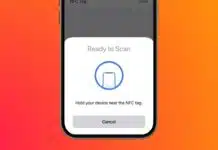














Thanks