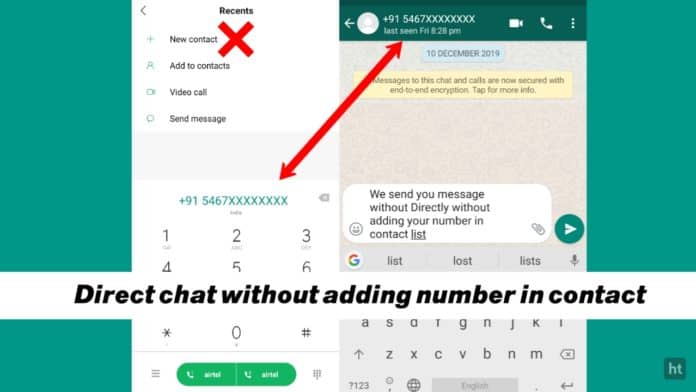
You must be using WhatsApp because it is the most popular instant messaging app. You must be chatting with your friends and your contact list person. Sometimes you want to chat with your such contact which, you don’t want to save but want to chat on WhatsApp.
You want to chat or send a message to your favorites contact without saving the number. As you just say a direct message to anyone on WhatsApp. Today I am explaining to you to chat with an unsaved number on WhatsApp. Read the post till the end to know more about this unique way to chat.
There are two ways to send a message to anyone without saving the number in your contact list.
Open the phone’s browser and type the URL or copy-paste this link. This is the link – http://api.whatsapp.com/send?phone=91-111—— in the address bar of the browser. 91 is the country code and 1111—- is the number of the person which you want to send the message. You can use this link for both android and iOS.
Tap enter to open the link when you type the link. It will open the recipient’s phone number and a green message button on the WhatsApp webpage. You have to tap the button and you will be redirected to WhatsApp. Now you can send messages to people without saving your number in contact or direct chat features.
The second way to send a message to anyone without saving on your phone. You have to download the Click to chat app. This is the best app which helps you to chat with an unsaved number on WhatsApp. It is very easy to chat with anyone. You have to enter the person’s number and click on the open button to start chatting on WhatsApp without adding a number to the contact list.
How can you use this app?
First of all, you have to download the app on your phone, Now how can you download the app on your phone.
- Go to the end of the post where you will find the Download Button.
- Press the Download Button to Download and install the app.
- Open the app after the installation.
- Press the + icon to add the country code, enter the mobile number, and click on the open button to open.
- It will open that number in WhatsApp and you can chat with that person.
Thanks for reading this post till the end. I hope this post is very useful for you. If you did not update WhatsApp then update first from below.
For the latest tech news, follow Hogatoga on Twitter, Facebook, and Google News For the latest videos tech-related, Subscribe to our youtube channel and Newsletter.

















Nice