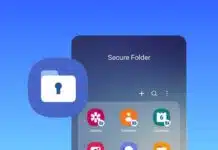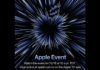Use Loss of Pulse Detection on the Pixel Watch 3 to stay safe in health emergencies. This advanced safety tool from Google helps when your heart suddenly stops beating.
It monitors your pulse continuously and alerts emergency services if no pulse is detected. It is a useful, life-saving feature for every Pixel Watch 3 user.
What is Loss of Pulse Detection on the Pixel Watch 3
Loss of Pulse Detection is one of the most important new safety features on the Pixel Watch 3. It can detect when your heart suddenly stops beating. This may happen due to cardiac arrest, respiratory failure, overdose, or poisoning. The feature works automatically in the background while you wear the watch.
When it fails to detect a pulse, the watch starts a response sequence. It vibrates first to check if you are okay. If you don’t respond, it plays a loud sound and begins a countdown. If there’s still no response, it contacts emergency services automatically.
The watch sends an automated message to emergency responders with your exact location and explains that a pulse was not detected. This ensures help arrives quickly, even if you are unconscious or unable to call for help.
Loss of Pulse Detection has received official FDA clearance in the United States. The feature is available in 14 countries, including Austria, Belgium, Denmark, France, Germany, Ireland, Italy, the Netherlands, Norway, Portugal, Spain, Sweden, Switzerland, and the United Kingdom. Google has confirmed that the U.S. rollout will begin soon.
How to Use Loss of Pulse Detection on the Pixel Watch 3
Setting up this feature is very simple and takes only a few minutes. You can enable it using your phone and the Pixel Watch app. Follow these steps carefully:
- Open the Pixel Watch app on your connected phone.
- Tap on Safety & Emergency and then choose Loss of Pulse Detection.
- Sign in with your Google Account for the Personal Safety setup.
- Tap Set up, then Continue to verify your eligibility.
- Enter your date of birth (only users aged 22 or older can use it).
- Mention if you are at high risk and select Continue again.
- Read through the How it works page completely and tap Continue.
- Review the How your data is handled section and tap Continue.
- On the final page titled Things to remember, tap Turn on to activate it.
Make sure your Google Personal Safety app is updated before setup. Once the feature is turned on, your Pixel Watch 3 will continuously check your pulse while you wear it. The sensors will stay active in the background.
If a pulse is lost, the watch vibrates first. Then it plays a sound and starts a countdown. You can cancel it anytime by tapping the “X” icon. If there’s no movement or response, emergency services are notified.
This feature works when your watch is connected to your phone or when you have the LTE version with an active service plan. It will not work during active calls.
Important Things to Know About Pixel Watch 3 Pulse Detection
Here are a few key details every user should remember before using the feature:
- Available only on Pixel Watch 3.
- Works for users aged 22 years and older.
- You must be signed in to Google Personal Safety.
- The feature is temporarily disabled in unsupported regions.
- It does not replace professional medical devices or diagnostic tools.
- It should not be used by people at high risk of sudden cardiac death.
- Requires Bluetooth or LTE connection for emergency calls to function.
Sometimes, the watch may fail to detect a pulse even when everything is fine. This can happen if the strap is too loose, if there’s movement, or if the sensor reading is interrupted. You can easily dismiss the alert before it contacts emergency services.
Loss of Pulse Detection is not designed to detect every single incident or to provide medical treatment. It cannot replace medical monitoring devices prescribed by doctors. It only acts as a safety measure to alert emergency contacts quickly.
The Pixel Watch 3’s safety system is built around real-life emergencies. Along with fall detection, heart rate monitoring, and emergency calling, the Loss of Pulse Detection makes the device one of the most reliable health smartwatches available today.
The Final Words
The Use Loss of Pulse Detection on the Pixel Watch 3 feature is a remarkable innovation for personal safety. It helps users stay protected by automatically alerting for help when needed most.
It’s not just a smartwatch function; it’s a safeguard for your life. Keeping it turned on ensures you’re always ready for unexpected medical emergencies.
For the latest tech news, follow Hogatoga on Twitter, Facebook, and Google News For the latest tech-related videos, Subscribe to our YouTube Channel and Newsletter.