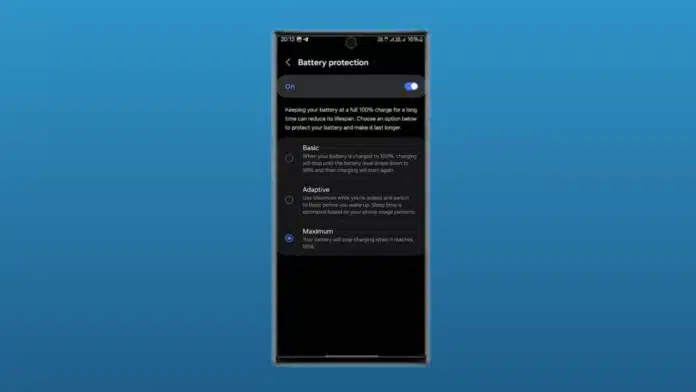
Samsung has introduced new charging options in One UI 7. These options help users set charging limits on Samsung phones. The goal is to improve battery life and reduce overheating issues. Users can now set limits between 80% and 95%.
Setting the Charging Limit in One UI 7 on Samsung Phones provides better battery control and extends its lifespan. The latest battery settings also include an Auto Dim Screen feature. It helps reduce power consumption when the battery is low.
Related Article: How to Install One UI 7 Beta: Samsung One UI 7 Beta Features
New Charging Limit Options in One UI 7
Samsung has updated the battery protection settings in One UI 7. Users now have three charging modes:
- Basic Mode: Charges up to 100% and stops until it drops to 95%.
- Adaptive Mode: Stops charging at 80% when you sleep and resumes before waking.
- Maximum Mode: Let users set a custom charging limit from 80% to 95%.
One UI 6 allowed charging limits up to only 80%. Now, users can manually select 80%, 85%, 90%, or 95% as the charging cap. This prevents unnecessary overcharging and helps manage battery health. The adaptive mode learns sleep patterns and adjusts charging accordingly. The new options give better control over charging behavior.
Related Article: How to Block Text Messages on Android on Google Messages
Steps to Set Charging Limit in One UI 7
To set a charging limit in One UI 7 on Samsung phones, follow these steps:
- Open Settings on your Samsung phone.
- Tap Battery and Device Care.
- Select Battery and then Battery Protection.
- Choose Basic, Adaptive, or Maximum Mode.
- If selecting Maximum Mode, set the limit between 80%, 85%, 90%, or 95%.
This feature helps reduce battery wear and overheating. Setting a lower charging limit can extend battery life. The adaptive mode is useful for automatic battery protection. Users can now choose how their phone charges based on their needs.
Related Article: 6 Exciting Galaxy AI Features to Look for in Samsung S24 Series
Additional Battery Features in One UI 7
One UI 7 also introduces an Auto Dim Screen feature. This feature dims the screen when the battery drops below 5%. It helps save power when the phone is about to die. A dim screen consumes less battery, making the phone last longer.
The Adaptive Charging System has also been improved in One UI 7. It monitors user behavior and adjusts charging accordingly. The phone charges efficiently without stressing the battery. These features help keep the phone battery in good condition.
Related Article: How to Block Someone on Snapchat
The Final Words
Samsung has added better-charging controls in One UI 7. Users can now set charging limits between 80% and 95%. This update helps prevent overcharging and extends battery life.
The Auto Dim Screen feature also helps save power. These new battery settings give users better control over their phone’s charging. Samsung continues to improve battery management with every update.
For the latest tech news, follow Hogatoga on Twitter, Facebook, and Google News For the latest tech-related videos, Subscribe to our YouTube Channel and Newsletter.


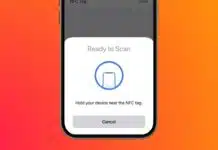














Very good
Good
Nice