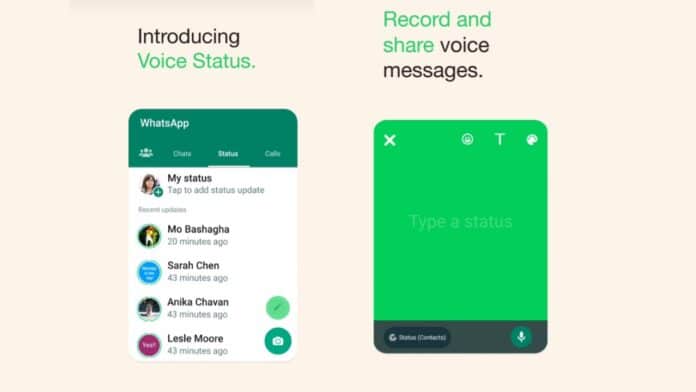
WhatsApp is introducing a new feature called Voice Status Updates. The new Voice status updates feature allows users to share their voice notes as status updates. They can now record their voice notes within the status section and share them as a status update.
Today I am explaining to you about WhatsApp’s new ability to share voice status. You have to read this post till the end to know more about the new share voice notes Status feature.
Also, Read WhatsApp lets users link their existing account to a Seconds iOS device
WhatsApp new Voice Status feature
The meta-owned messaging app updates its Status to inform users, that the new voice status feature is available for both Android and iOS users. Now they can share voice messages to the status. It said, “Sound on! There is a new way to share status. Let the World hear their voice or just their favorite people. Record and share voice message to status.”
Recently, the new voice status feature has rolled out for Android users. Now the ability to share voice note status is rolling out for iOS users. You can easily share your voice message to Status for your favorite people or all contacts.
Also, Read WhatsApp soon lets users choose a username for their account
How to post Voice Note (message) on WhatsApp Status
To share the voice note on Status you have to open WhatsApp and go to the Status tab. After this, tap on the Pencil icon at the bottom of the right corner to go to the Status Creation screen to access the voice status feature. Press and hold the microphone icon to start recording your voice note.
You can slide your finger in the left direction to cancel your recording and start the new recording again. Once you have done your recording, leave the microphone icon and your voice note will appear in the Status Window.
Also, Read WhatsApp new Sticker maker tool to soon roll out for the iOS beta
You can play and listen to your voice notes by tapping the Play button. If you want to delete that voice note then tap on the trash icon to delete them.
You can also able to change the background color of the voice status. You have to tap on the color palette icon at the top of the right corner to change the background color. Unfortunately, you can’t add any text to your voice message status.
Once you are done with this then tap on the Send button at the bottom of the right corner to post voice notes to Status on WhatsApp.
For the latest Tech News, follow Hogatoga on Twitter, Facebook, and Google News For the latest videos tech-related, Subscribe to our YouTube Channel and Newsletter.















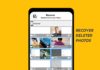

Nice