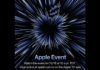WhatsApp has end-to-end encrypted security by default which protects one’s chats. However, there is an option for a two-step verification which you can as well do to help protect your WhatsApp and chats.
No longer is WhatsApp a personal affair again as many have converted it to a business page for their products and brands. As a result of the rise in WhatsApp being used as a business tool, WhatsApp has gone ahead to provide other better security options other than the end-to-end encryption which is the two-step verification.
What is two-step verification?
This is an optional security feature provided by WhatsApp to provide more security to one’s WhatsApp account. It is usually a 6-digit PIN that WhatsApp links up to your email address. In case you forget your password pin, WhatsApp can send you a reset link so you can recover your account.
Also, the two-step verification pin can be requested by WhatsApp when they suspect your account privacy is about to be tampered. Wondering where to get this feature activated in your WhatsApp account? Then carefully follow the guidelines I will be exposing in this article on how to activate two-step verification.
How to enable my two-step verification
- First, open WhatsApp on your mobile device
- Locate the chat tab and tap on the home page (three (3) dots)
- On the drop-down menu revealed, tap on settings
- Select the account on the new page opened
- On the account page, select the two-step verification option
- On the two-step verification page, select enable
- On the next page, input a six-digit passcode
- To confirm the passcode, re-enter the six-digit code again
- On the next screen page, you can add your email address which you will reconfirm on the next page. It is usually optional.
- Finally tap on done. Congratulation you WhatsApp account is secured with two-step verification.
Linking your WhatsApp two-step verification with your email is encouraging as WhatsApp will mail you anytime you forget your PIN or want to confirm the disabling of your two-step verification. Make sure you don’t instruct WhatsApp to go ahead to disable your two-step verification in case you get a mail regarding that.
It simply means someone wants to tamper with your security or privacy. The mail will always ask you to confirm if you are the one that requested such action. Don’t hesitate to click on “not you” that requested the change.
For the latest tech news, follow Hogatoga on Twitter, Facebook, and Google News For the latest videos tech-related, Subscribe to our YouTube Channel and Newsletter.