
WhatsApp is working on a new feature Screen lock for Desktop users. The new screen lock feature adds an additional security measure to the app. Recently it has rolled out the new Forward Media with a Caption for the Desktop beta.
Now it is to release the new screen lock feature for Desktop users. Today I am explaining to you WhatsApp’s new Screen lock feature. You have to read this post till the end to know more about the new Screen lock feature for the Desktop beta.
WhatsApp’s new Screen lock feature for Desktop
WhatsApp is developing the ability to protect your WhatsApp using the new screen lock feature. The new screen lock option adds an additional security measure by protecting the app from unauthorized access. When you don’t use your device then the new screen lock feature will protect the app from unauthorized access.
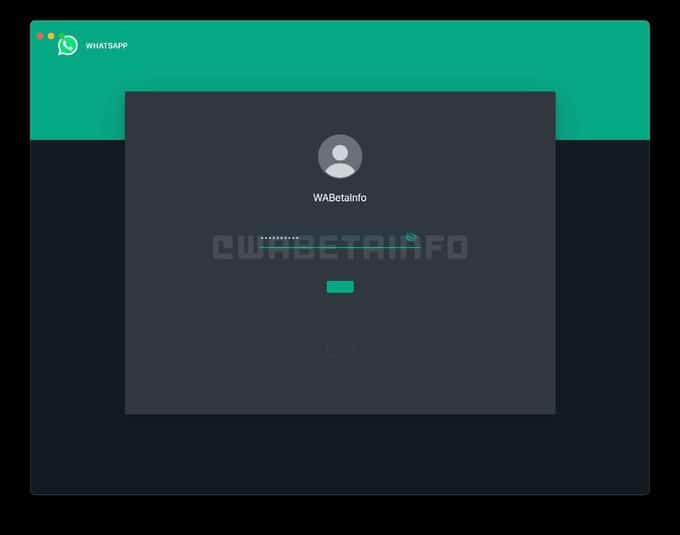
The screen lock is one of the useful features when you share your PC with other people. As you can see in the given image, a password is required every time when the user opens the app. The Screen lock password won’t be shared with WhatsApp, it is always saved locally.
If the users lose their screen lock password then they need to log out of the app and log into WhatsApp Desktop again using the Link Device feature with the QR code. You have to open WhatsApp and tap on the three dots at the top of the right corner then tap on the Linked devices to link your device again.
WhatsApp also may add a new feature that lets users lock the app by using Touch ID on a Mac when a fingerprint sensor is available. The new Screen lock feature is currently under development for Desktop users. But WhatsApp will soon release a new Screen lock feature for Desktop users.
For the latest tech news, follow Hogatoga on Twitter, Facebook, and Google News For the latest videos tech-related, Subscribe to our YouTube Channel and Newsletter.

















Instagram reels view
Very nice
Very nice