
WhatsApp is releasing the new Create Polls feature for iOS. You must be using it to stay connected with your friends and family and it is one of the most popular instant messaging apps. Recently it has released the new Create links feature to join calls.
Now it is releasing the new Create polls feature for the iOS beta. Today I am explaining to you about WhatsApp releasing the new create polls feature. You have to read this post till the end to know more about the new create polls feature for the iOS beta.
WhatsApp new Create polls for iOS beta
WhatsApp is rolling out the new Create polls feature for certain lucky beta testers. Some lucky beta testers are now able to create and share the poll with their friends and family in the Groups. If the new Create polls feature is available for your account then you will see the new entry point. WhatsApp rollout the new entry point in the chat actions sheet.
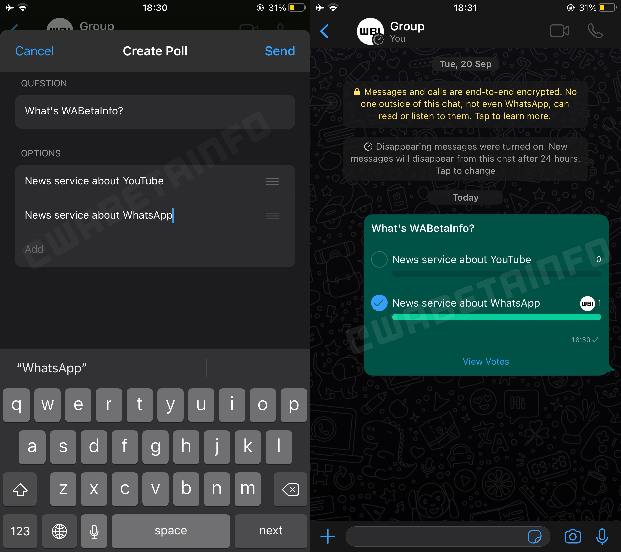
As you can see in the given image, users are now able to create the poll with the new entry point within the chat actions sheet. They can assign the title of their poll and up to 12 options. All the Group participants can view the poll and also vote on that poll. But make sure all the participants must be using the latest version to see the group poll.
After submitting the poll to a group, the participants can vote on that poll and they can also view who voted. They have to tap on the View Votes button to see who voted. The new Create polls feature is currently rolling out for some lucky beta testers. The new create polls feature is available in the beta version 22.21.0.70 for iOS.
For the latest tech news, follow Hogatoga on Twitter, Facebook, and Google News For the latest videos tech-related, Subscribe to our YouTube Channel and Newsletter.

















Whatsapp status video