
WhatsApp is Rolling Out the Facebook Profile Links Feature for Android beta users. This new update helps users link their Facebook profiles directly to their WhatsApp accounts.
The primary goal is to enhance the seamless integration of Meta’s apps. It also allows users to easily verify their identity and connect more quickly across different Meta platforms.
WhatsApp Rolling Out Facebook Profile Links Feature in Latest Beta
WhatsApp has started testing a new update that lets users add Facebook links to their WhatsApp profiles. The feature appears in WhatsApp beta version 2.25.29.16 for Android. Some selected testers have already received this new option, while others will get it in the coming days.
Earlier, WhatsApp allowed users to add Instagram links to their profiles. Now, the platform is expanding this option to Facebook as well. Once a user adds a Facebook link, it will appear on their WhatsApp profile page. This allows contacts and friends to visit their Facebook page directly from WhatsApp.
A small Facebook icon will appear beside verified links. This confirms that both accounts belong to the same person. Users can verify the link using Meta’s Accounts Center, but verification is optional. Even unverified links will show up normally, though without the verification icon.
The rollout is happening gradually. Some beta users may not see the option immediately, even after updating. This slow release suggests WhatsApp is testing stability before launching it for everyone.
How to Link a Facebook Profile on WhatsApp
Adding a Facebook profile link to WhatsApp is very simple. Here’s how it works:
- Open WhatsApp and go to Settings.
- Select your Profile option.
- Tap on Add Facebook Account or Link Facebook Profile.
- Enter your Facebook link or connect through the Accounts Center.
- Save changes to show your Facebook link on your WhatsApp profile.
Users can link with or without verification. Verified links show a blue Facebook icon, while unverified ones display a plain URL. Both versions work properly and let others visit your Facebook profile easily.
This feature is available for both regular and business accounts. Business users can use it for more trust and visibility. Normal users can link it to make connecting with friends or followers easier.
Privacy Controls for Linked Facebook Profiles
WhatsApp is Rolling Out the Facebook Profile Links Feature with strong privacy controls. Users can choose who can see their linked Facebook profile. To adjust settings, go to Settings > Privacy > Links.
Available options include:
- Everyone: Anyone can view the link.
- My Contacts: Only saved contacts can see it.
- Selected People: Choose specific people to view it.
- Nobody: Keep the link completely private.
This ensures users have full control over their data. Linking the Facebook profile is also optional. You can remove or hide the link anytime from your settings.
The Final Words
WhatsApp Rolling Out Facebook Profile Links Feature is another major step in Meta’s app integration plan. It helps users link, verify, and control their Facebook identity within WhatsApp.
The update is now available for beta users on Android. Soon, it will roll out to everyone, improving how people connect across Meta’s growing digital platforms.
For the latest tech news, follow Hogatoga on Twitter, Facebook, and Google News For the latest tech-related videos, Subscribe to our YouTube Channel and Newsletter.













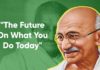


very cool and very sensitive app