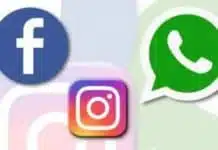WhatsApp is releasing the new Blue Checkmark feature. The new Blue Checkmark feature replaces the old green verification badge for verified channels and businesses.
Today I am explaining WhatsApp’s new feature to replace green verification badges. You must read this post till the end to know more about the new Blue verification badge.
Also, Read The WhatsApp Group Chat Events feature rolling out for iOS users
WhatsApp Blue Checkmark feature
The new feature has been discovered on WhatsApp for Android beta version 2.24.14.18. The meta-owned messaging app is replacing the old green verified badge with the new blue checkmark to enhance brand consistency across Meta platforms and unify user experience across its apps.
One of the important things is to note that the blue checkmark still indicates authenticity by reassuring that they are interacting with a verified channel or business improving user trust when engaging with official accounts and reducing the risk of impersonation.
Also, Read WhatsApp Quickly reply to instant video messages feature rolling out
Additionally, the familiar blue checkmark is likely to enhance trust among users, as they associate the color with authenticity and security across Meta’s ecosystem. The blue checkmarks on WhatsApp may also be seen as a response to Meta Verified, a new feature announced by Mark Zuckerberg and currently available for some businesses.
The new replaces the green verification badge with a blue checkmark for verified channels and business features is currently rolling out for the Android beta testers. This feature is available on the Android beta version 2.24.14.18.
Also, Read WhatsApp working on the Hide Group Chats in communities feature
Meanwhile, the meta-owned messaging app is working on the Generate AI images feature. This feature lets users generate pictures of themselves using Meta AI. The new feature will allow users to take a single set of photos, which Meta AI will then use to generate AI images.
They must take setup photos that will be analyzed to create these images to ensure that the generated images accurately represent their appearance. Additionally, they can use the new AI-generated images feature in other chats by typing “@Meta AI imagine me”.
For the latest tech news, follow Hogatoga on Twitter, Facebook, and Google News For the latest tech-related videos, Subscribe to our YouTube Channel and Newsletter.