You must be making voice calls from your phone to your friends, colleagues, and others. You have to open the phone dialer app then enter the number or select the contact to make the call. But you can make calls using your phone power button with your voice commands.
Today I am explaining to you about making phone calls with your voice command. Read this post till the end to know more about this.
VoCaller – Voice Dialer
This is one of the most popular apps that allows you to make a call with your voice command by double-clicking on your phone power button. You can make a voice call and voice dial any contact with the help of this app.
Also, Read Set old rotary-style phone dial to your smartphone
Features
- Make a voice call by saying the contact name
- Make a voice call by saying the phone number
- Set the countdown to make a call
How to use the VoCaller – Voice Dialer app on your phone?
Make sure you have already the VoCaller – Voice Dialer app on your phone, if you don’t have you must have to download this application. Now how can you download this app on your phone?
Also, Read Easily Watch your favorite videos on a Projector or big screen with your phone
Go to the end of the post where you will find the download button. Press the download button to download and install the app on your phone. Open the app after installing it and grant permission to this app. After this double-click to your phone power button to make a call.
Also, Read Set the photos and video to your phone dialer
A window will pop up and you have to speak the contact number or name to make a voice call. It will countdown for a few seconds before calling once you command the name or number with your voice. I will make calls to your contact once the countdown is finished and you can talk with your contact.
For the latest tech news, follow Hogatoga on Twitter, Facebook, and Google News For the latest videos tech-related, Subscribe to our YouTube channel and Newsletter.

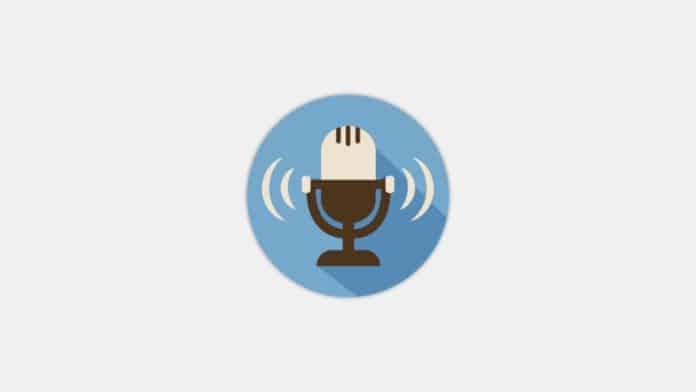















Voice phone lock