
Losing Gmail access can cause stress and frustration worldwide. Fortunately, you can recover your Gmail password without a phone number or recovery email using several official Google recovery methods.
Here, I will explain step-by-step instructions, tips, and precautions.
Key Takeaways:
- You can recover Gmail without a phone or a recovery email using alternative methods.
- Always verify identity carefully, reset the password, and enable Two-Factor Authentication.
- Keep recovery info updated, use strong passwords, and contact Google support if needed.
How to Start Recovering Gmail Password Without Phone Number or Recovery Email
First, open your browser and visit the Google Account Recovery page. Type your Gmail address in the recovery field carefully. Click the Next button to proceed to verification steps.
- Click Forgot password if you cannot remember it.
- Google will ask for the last known password.
- If unknown, click Try another way to continue.
Google offers alternative verification methods that do not require a phone number. These include recovery email, security questions, and familiar devices. Using a device you often log into helps with verification. You may also receive notifications on devices already signed in.
If a recovery email is set up, Google sends a code. Check your inbox, spam, or trash folder for this code. Enter the code accurately to confirm your account ownership.
When a recovery email is unavailable, answer security questions carefully. Questions may ask about the first school, pets, or personal details. Provide accurate information to increase the chances of successful recovery. Google may also ask for the account creation date or location.
Reset Your Gmail Password and Secure the Account
After verifying identity, follow Google’s instructions to reset the password. A reset link may take time, sometimes up to 72 hours.
Click the Get Started link in the Gmail email. You will go to a page to set a new password.
Tips for creating strong passwords:
- Use a mix of numbers, letters, and symbols.
- Avoid simple or common words that are guessable.
- Change your password regularly to maintain account security.
After resetting, update recovery information immediately in account settings. Add your current phone number and recovery email for safety.
Enabling Two-Factor Authentication (2FA) greatly increases Gmail protection. 2FA requires a password plus a second verification, sent via SMS or app.
- Backup codes or additional email addresses prevent future access issues.
- Keep a password manager to safely store multiple account passwords.
- Check and update recovery information periodically for security.
Tips, Precautions, and Contacting Google Support
Recovery can fail if incorrect details are entered repeatedly. Follow instructions carefully and be patient during the verification process.
- Use familiar devices and network locations for account recovery.
- Check all possible recovery options, including email and questions.
- Enable 2FA for better protection and future recovery ease.
If recovery still fails, contact Google Support directly.
- Visit Gmail Help Forum or Google Account Help Center.
- Use email support, live chat, or online forms.
- Provide Gmail ID, issue description, and error messages.
- Follow the support instructions carefully to regain account safely.
Proactive steps to prevent future issues:
- Keep your password strong, unique, and regularly updated.
- Create security questions for faster recovery when needed.
- Never store passwords in unsafe or public locations.
- Enable Two-Factor Authentication to block unauthorized access.
These steps protect your Gmail account from hackers and loss. Using familiar devices, accurate answers, and updated recovery options ensures smooth recovery if the phone number or email is unavailable.
The End Note
Recovering Gmail password without phone number or recovery email is possible by using Google account recovery methods carefully. Use recovery email, security questions, or familiar device verification.
Follow all instructions thoroughly to reset the password securely. Enable Two-Factor Authentication and update contact details regularly. Keep strong passwords and secure account information at all times. These steps prevent future lockouts and protect Gmail access.
For the latest tech news, follow Hogatoga on Twitter, Facebook, and Google News For the latest tech-related videos, Subscribe to our YouTube Channel and Newsletter.


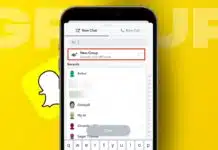














Redeem code